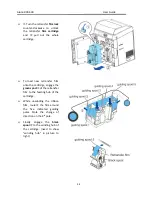Aisino RCK-600 User Guide
•
Direct touching contaminates the
ribbon/retransfer film
and causes
uneven print
quality.
•
Avoid excessive impact on the ribbon/retransfer film when replacing
them.
•
Using non-genuine products may cause poor print quality and printer
malfunction.
•
Quality and reliability of the non-genuine products are not guaranteed.
•
Even within the warranty period,
fees
may be charged on servicing the
printer using non-genuine products.
You can get the unused quantity of ribbon and retransfer film.
Refer Section 3.3 to get the unused amount of your ribbon/retransfer film.
LCD Panel operation or the Windows software driver provide an estimation of the remaining
ribbon/retransfer film that are sufficient for your current print job. The LCD displays the [RIBBON
END] or [FILM END] warnings when they close to running out.
Consume the ribbon/retransfer film as soon as possible after purchase.
28
Содержание RCK-600
Страница 1: ......
Страница 14: ...Aisino RCK 600 User Guide ...
Страница 30: ...Aisino RCK 600 User Guide 4 Waiting for the installation 5 Finish the installation click the Finish 16 ...
Страница 35: ...Aisino RCK 600 User Guide 9 Waiting for the installation 10 Finish the installation click the Finish 21 ...
Страница 51: ...Aisino RCK 600 User Guide Open the front cover Hold the handle and open the front cover 37 ...
Страница 61: ...Aisino RCK 600 User Guide 47 ...