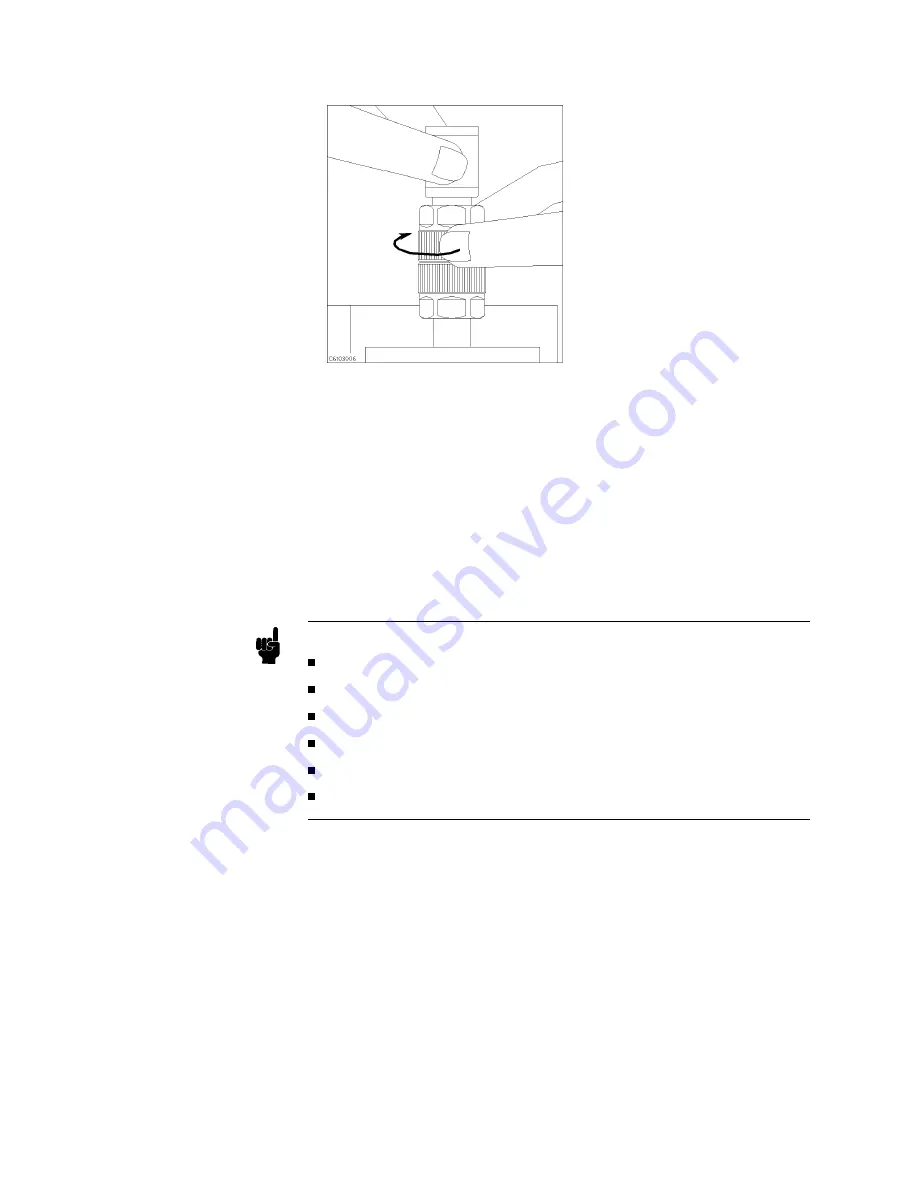
Figure
5-11.
14.
Press
NNNNNNNNNNNNNN
LOAD
.
After
a
LO
AD
calibration
sequence
of
about
2
minutes
,
the
NNNNNNNNNNNNNN
LOAD
softkey
label
is
underlined.
15.
Disconnect
the
50
termination.
16.
Press
NNNNNNNNNNNNNNNNNNNNNNNNNN
DONE:CAL
.
17.
V
erify
the
two
\COR "
notations
are
displayed
on
the
left
of
the
screen.
The
calibration
data
is
erased
when
the
analyzer
is
turned
o.
Note
Handling
and
Storage
of
the
APC-7
R
Connector:
Keep
connectors
clean.
Do
not
touch
the
mating
plane
surfaces
.
Do
not
set
connectors
contact-end
down.
Before
storing,
extend
the
sleeve
or
connector
nut.
Use
end
caps
over
the
mating
plane
surfaces
.
Never
store
connectors
loose
in
a
box
or
a
drawer
.
5-8
Magnetic
Material
Measurement
Quick
Start
Содержание 4291B
Страница 20: ......
Страница 24: ...Figure 2 1 Contents 2 4 Installation and Set Up Guide ...
Страница 26: ...Figure 2 2 Agilent Part Numbers of Power Cables 2 6 Installation and Set Up Guide ...
Страница 34: ...Figure 2 7 Connecting a Keyboard 2 14 Installation and Set Up Guide ...
Страница 60: ......
Страница 104: ......
Страница 130: ......
Страница 152: ......
Страница 158: ......
















































