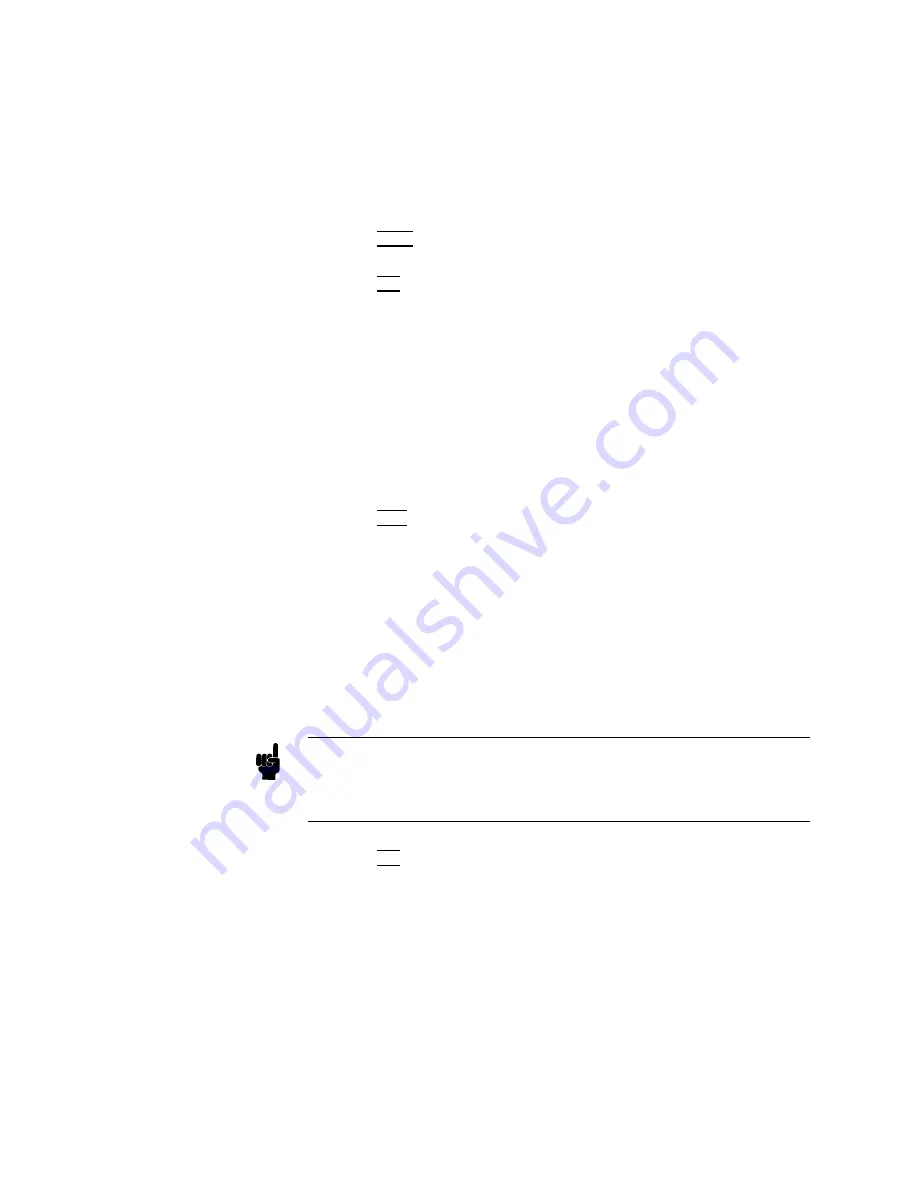
Saving
an
Analyzer
Setting
and
Measurement
Trace
Y
ou
can
save
an
analyzer
setting
and
measurement
trace
by
performing
the
following
procedure
.
Not
only
the
key
setting
but
also
calibatrion
data
and
compensation
data
are
saved
into
the
status
les
.
1.
Insert
a
LIF
or
MS-DOS
R
formatted
3.5
inch
disk
into
the
oppy
disk
drive
(if
you
are
saving
an
instrument
state
le
to
the
memory
disk,
skip
this
step).
2.
Press
4
T
rigger
5
NNNNNNNNNNNNNNNNNNNNNNNNNNNNNNNNNNN
SWEEP:
HOLD
to
hold
a
sweep
,
if
you
want
to
save
a
measurement
trace
.
3.
Press
4
Save
5 .
4.
Select
where
the
le
is
to
be
stored
by
pressing
either
NNNNNNNNNNNNNNNNNNNNNNNNNNNNNNNNNNNNNNNNNNNNNNN
STOR
DEV
[DISK]
(for
the
oppy
disk
drive)
or
NNNNNNNNNNNNNNNNNNNNNNNNNNNNNNNNNNNNNNNNNNNNNNNNNNNNN
STOR
DEV
[MEMORY]
(for
the
memory
disk).
5.
Press
N
NNNNNNNNNNNNNNNN
STATE
.
6.
Enter
a
lename
.
Then
press
NNNNNNNNNNNNNN
DONE
.
Recalling
a
Saved
Analyzer
Setting
and
Measurement
Trace
1.
Insert
the
appropriate
disk
(if
you
are
recalling
an
instrument
state
le
from
the
memory
disk,
skip
this
step).
2.
Press
4
Recall
5 .
3.
Select
where
the
le
is
stored
by
pressing
either
NNNNNNNNNNNNNNNNNNNNNNNNNNNNNNNNNNNNNNNNNNNNNNN
STOR
DEV
[DISK]
(for
a
oppy
disk
drive)
or
NNNNNNNNNNNNNNNNNNNNNNNNNNNNNNNNNNNNNNNNNNNNNNNNNNNNN
STOR
DEV
[MEMORY]
(for
a
memory
disk).
4.
Search
for
the
lename
you
want
to
recall
(the
les
are
listed
on
the
softkey
labels).
5.
If
a
target
le
is
not
listed
on
a
softkey
label,
select
dierent
labels
by
pressing
NNNNNNNNNNNNNNNNNNNNNNNNNNNNNNNN
PREV
FILES
or
NNNNNNNNNNNNNNNNNNNNNNNNNNNNNNNN
NEXT
FILES
.
6.
Press
the
softkey
corresponding
to
the
lename
label.
Note
Y
ou
can
automatically
recall
the
instrument
state
every
time
the
analyzer
is
turned
ON.
Use
\AUTOREC "
as
a
lename
.
When
the
analyzer
is
turned
ON,
it
recalls
this
le
from
a
disk
that
is
in
the
oppy
disk
drive
or
from
backup
data
of
memory
disk.
Saving
a
Display
Image
to
a
TIFF
File
1.
Press
4
Save
5
key
.
2.
Press
NNNNNNNNNNNNNNNNNNNNNNNNNN
GRAPHICS
.
3.
Select
where
to
store
the
le
by
pressing
either
NNNNNNNNNNNNNNNNNNNNNNNNNNNNNNNNNNNNNNNNNNNNNNN
STOR
DEV
[DISK]
(for
a
oppy
disk
drive)
or
NNNNNNNNNNNNNNNNNNNNNNNNNNNNNNNNNNNNNNNNNNNNNNNNNNNNN
STOR
DEV
[MEMORY]
(for
a
memory
disk).
4.
Enter
lename
.
Then
press
NNNNNNNNNNNNNN
DONE
.
The
analyzer
saves
an
TIFF
le
with
an
\.TIF "
extension
for
a
DOS
format,
or
a
\_T "
sux
for
a
LIF
format.
6-20
Features
Common
to
All
Modes
Содержание 4291B
Страница 20: ......
Страница 24: ...Figure 2 1 Contents 2 4 Installation and Set Up Guide ...
Страница 26: ...Figure 2 2 Agilent Part Numbers of Power Cables 2 6 Installation and Set Up Guide ...
Страница 34: ...Figure 2 7 Connecting a Keyboard 2 14 Installation and Set Up Guide ...
Страница 60: ......
Страница 104: ......
Страница 130: ......
Страница 152: ......
Страница 158: ......






























