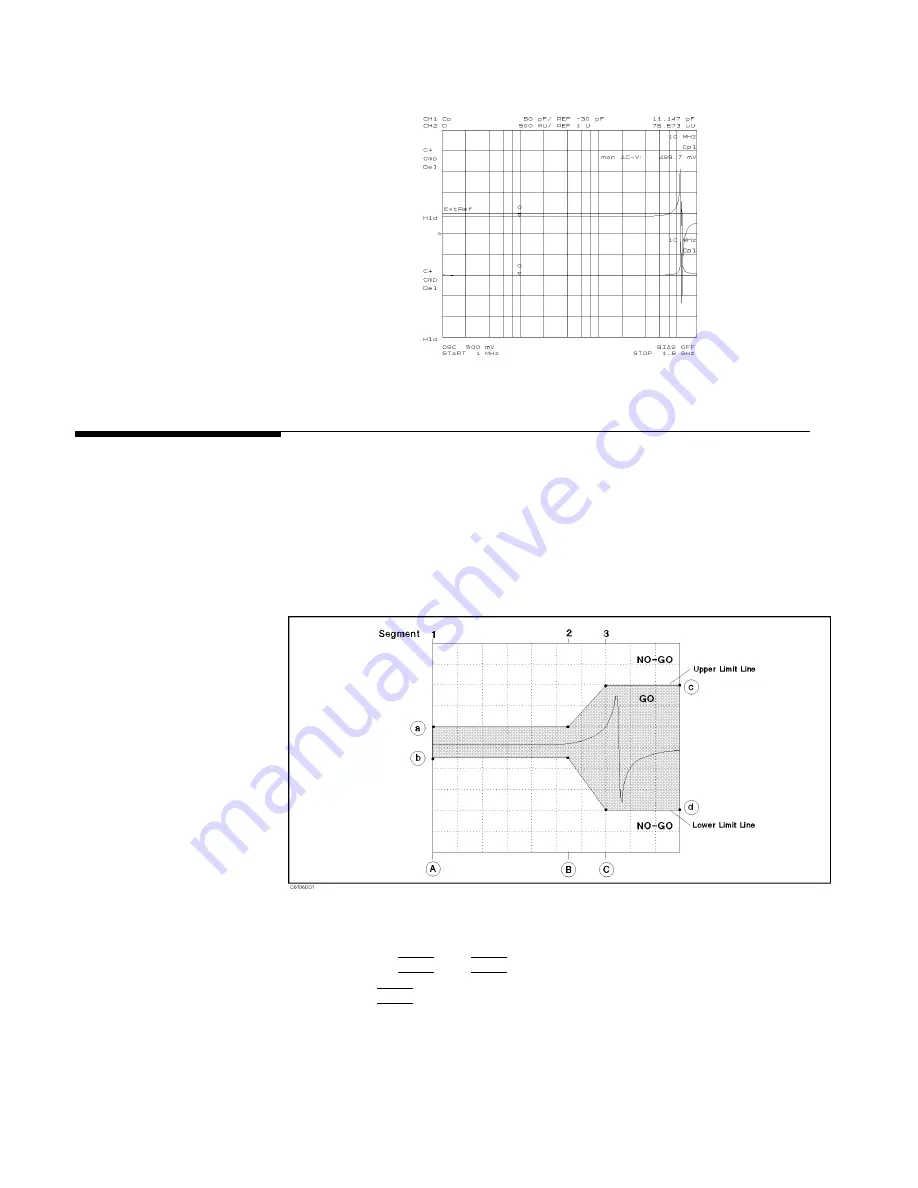
Figure
6-4.
Level
Monitor
Function
P
erforming
a
GO/NO-GO
T
est
The
limit
line/testing
function
allows
you
to
perform
GO/NO-GO
testing.
The
limit
lines
dene
the
upper
and
lower
limits
.
The
limit
testing
function
compares
the
measured
data
to
the
limit
lines
and
indicates
the
result.
Editing
a
Limit
Line
T
able
This
procedure
edits
a
limit
line
table
to
match
the
example
that
is
shown
in
Figure
6-5.
Figure
6-5.
Limit
Line
Example
1.
Select
the
channel
on
which
you
want
to
perform
the
limit
test
by
pressing
4
Chan
1
5
or
4
Chan
2
5 .
2.
Press
4
System
5
NNNNNNNNNNNNNNNNNNNNNNNNNNNNNNNN
LIMIT
MENU
.
3.
T
oggle
NNNNNNNNNNNNNNNNNNNNNNNNNNNNNNNNNNNNNNNNNNNNNNNNNNNNN
LIMIT
LINE
on
OFF
to
NNNNNNNNNNNNNNNNNNNN
ON
off
.
4.
Press
NNNNNNNNNNNNNNNNNNNNNNNNNNNNNNNNNNNNNNNNNNNNNNN
EDIT
LIMIT
LINE
NNNNNNNNNNNNNN
EDIT
.
6-8
Features
Common
to
All
Modes
Содержание 4291B
Страница 20: ......
Страница 24: ...Figure 2 1 Contents 2 4 Installation and Set Up Guide ...
Страница 26: ...Figure 2 2 Agilent Part Numbers of Power Cables 2 6 Installation and Set Up Guide ...
Страница 34: ...Figure 2 7 Connecting a Keyboard 2 14 Installation and Set Up Guide ...
Страница 60: ......
Страница 104: ......
Страница 130: ......
Страница 152: ......
Страница 158: ......






























