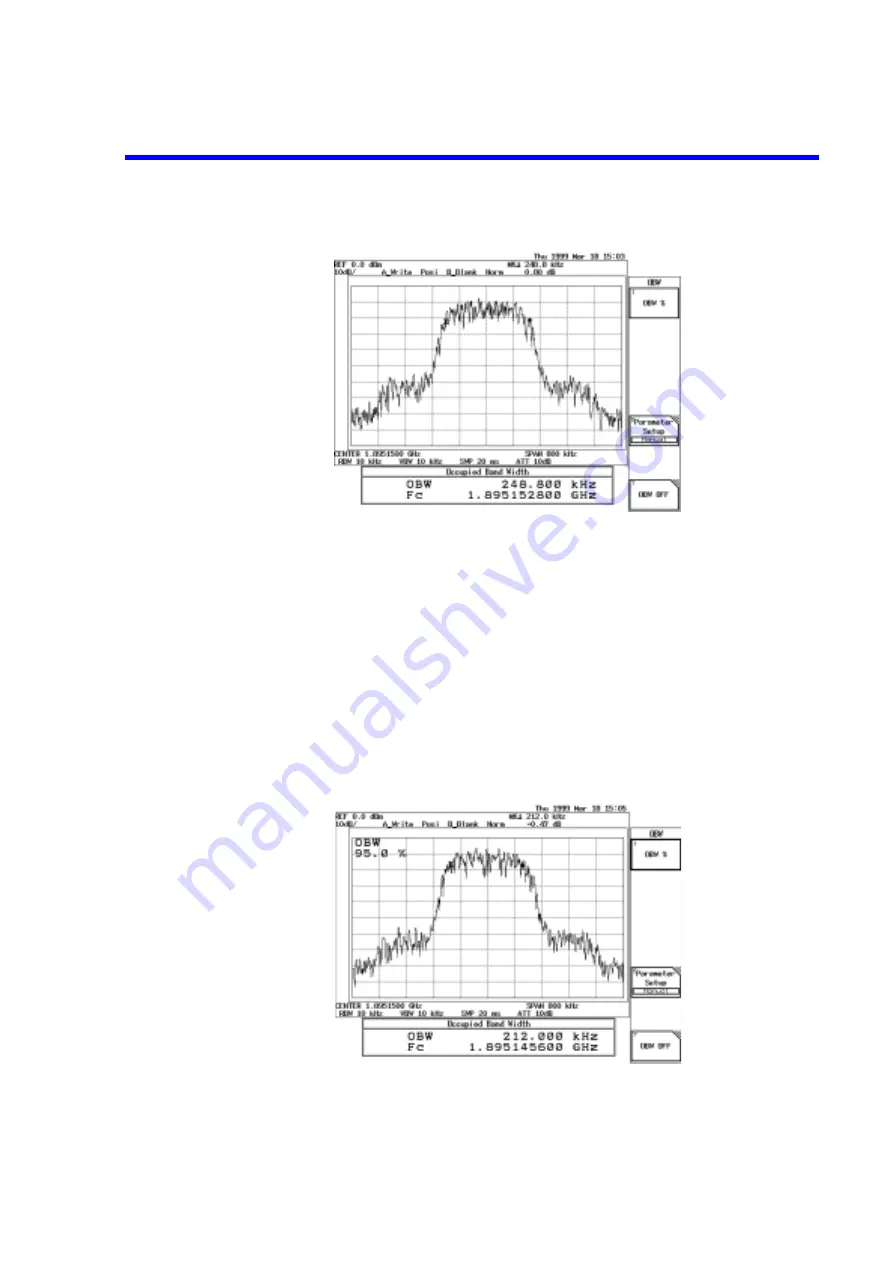
R3132 Series Spectrum Analyzer Operation Manual
2.3.2 Measuring the Occupied Bandwidth (OBW)
2-60
Figure 2-53 OBW Measurement Screen
When the measurement has been completed, a window showing the OBW and Fc of
the occupied bandwidth is displayed (center refers to center frequency not carrier fre-
quency), and two markers are placed at either end of the occupied bandwidth.
In this example, which has a ratio of 99.0% (initial value), each marker is displayed at
0.5% and 99.5% of the total power.
Changing the ratio to the total power
This changes the ratio to 95%.
9.
Press OBW%, 9, 5 and Hz(ENTER).
The ratio to the total power is now 95%.
Figure 2-54 OBW(95%) Measurement Screen






























