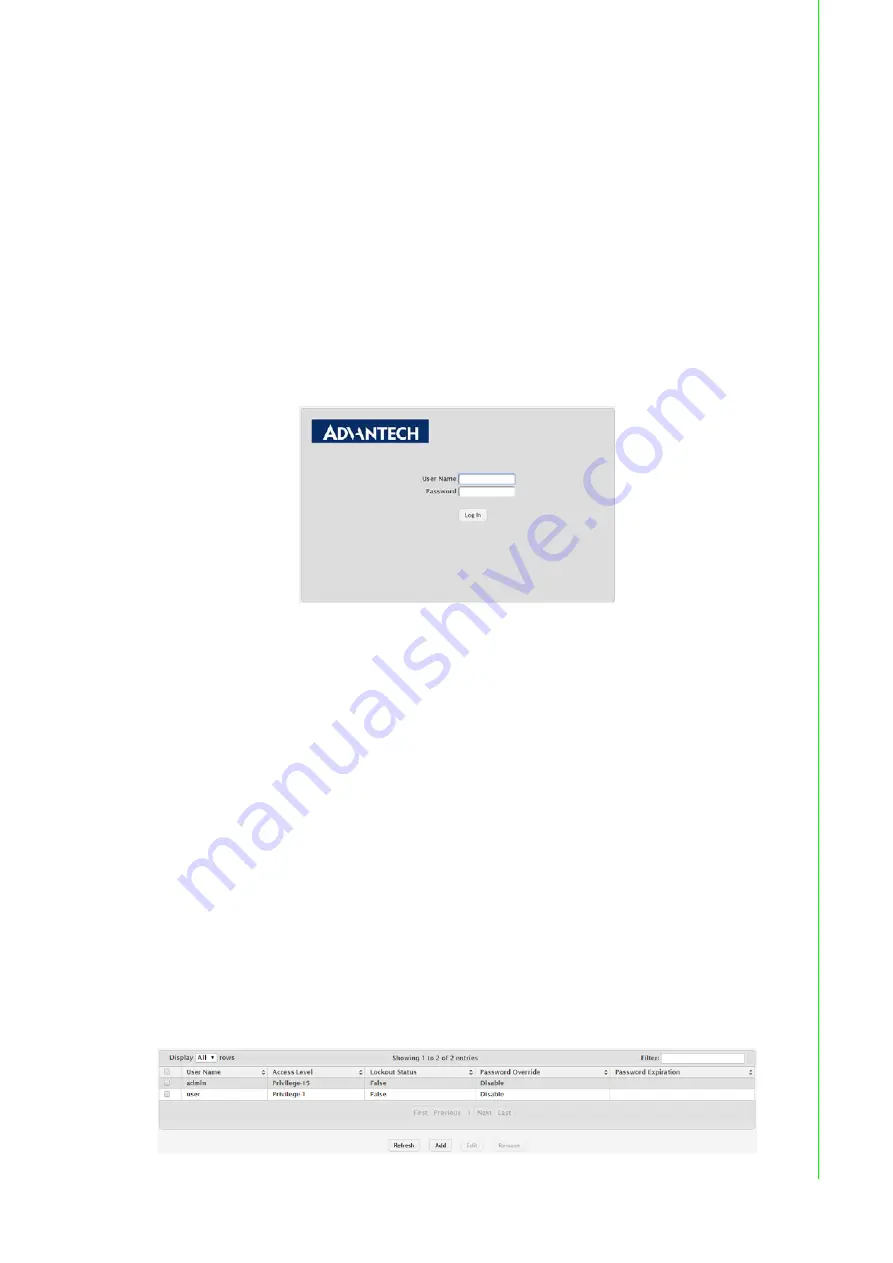
25
EKI-9500 Series User Manual
4.1
Log In
To access the login window, connect the device to the network, see “Connecting the
Ethernet Media” on page 16. Once the switch is installed and connected, power on
the switch see the following procedures to log into your switch.
When the switch is first installed, the default network configuration is set to DHCP
enabled. You will need to make sure your network environment supports the switch
setup before connecting it to the network.
1.
Launch your web browser on a computer.
2.
In the browser’s address bar type in the switch’s default IP address
(192.168.1.1). The login screen displays.
3.
Enter the default user name and password (admin/admin) to log into the man-
agement interface. You can change the default password after you have suc-
cessfully logged in.
4.
Click
Login
to enter the management interface.
Figure 4.1 Login Screen
4.2
Recommended Practices
One of the easiest things to do to help increase the security posture of the network
infrastructure is to implement a policy and standard for secure management. This
practice is an easy way to maintain a healthy and secure network.
After you have performed the basic configurations on your switches, the following is a
recommendation which is considered best practice policy.
4.2.1
Changing Default Password
In keeping with good management and security practices, it is recommended that
you change the default password as soon as the device is functioning and setup cor-
rectly. The following details the necessary steps to change the default password.
To change the password:
1.
Navigate to
System
>
Users
>
Accounts
.
2.
From the User Name menu, select the Admin (default) account and click
Edit
.
3.
In the
User Name
field, enter admin for this account. It is not necessary to
change the user name, however, a change in the default settings improves the
switch's security.
Figure 4.2 System > Users > Accounts
Содержание EKI-9512-C0IDW10E
Страница 1: ...User Manual EKI 9500 Series Full Managed Ethernet Switches...
Страница 20: ...Chapter 1 1Product Overview...
Страница 28: ...Chapter 2 2Switch Installation...
Страница 38: ...Chapter 3 3Configuration Utility...
Страница 43: ...Chapter 4 4Managing Switch...






























