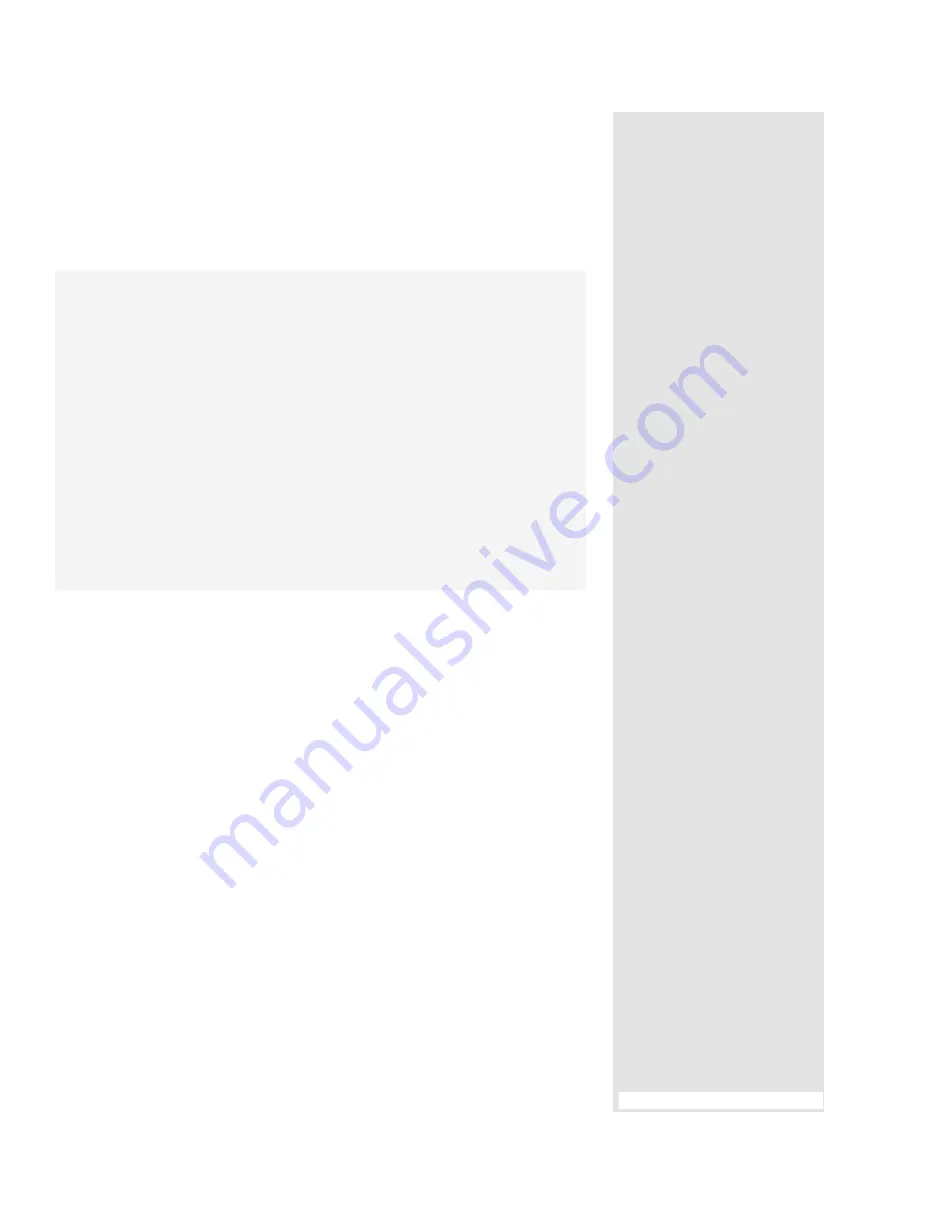
ptg
271
#99:
Editing in Adobe 3D Reviewer
Making Your Way Around
At first glance (and even second and third!) Adobe 3D Reviewer can seem
rather daunting. Fortunately, the program offers a number of workspaces
designed for different types of workflows. To select one, choose Workspace >
Toolbar Presets and then select an option. Choose from these layouts:
•
Visualization.
This is the default set of toolbars, which includes tools used
for viewing 3D assemblies and parts. This configuration displays the Stand-
ard, 3D Controls, Default Views, Display Mode, Selection Filters, Hide/Show,
and View/Configuration toolbars.
•
Design Review.
This layout contains tools used for reviewing design
projects, such as bounding boxes, markups, and dimensioning tools. This
configuration displays the Design Review, Positioning, and Axis toolbars.
•
Technical Documentation.
This layout is chiefly used by technical writ-
ers for building illustrations and animations for manuals and guides. The
Play Animation and Snapshot tools display.
From the Library of Daniel Dadian
Содержание ACROBAT 9 Extended
Страница 1: ...From the Library of Daniel Dadian...
Страница 2: ...Donna L Baker Adobe Acrobat 9 HOW TOs 125 Essential Techniques From the Library of Daniel Dadian...
Страница 4: ...Dedication For Pippi From the Library of Daniel Dadian...
Страница 31: ...This page intentionally left blank From the Library of Daniel Dadian...
Страница 75: ...This page intentionally left blank From the Library of Daniel Dadian...
Страница 111: ...This page intentionally left blank From the Library of Daniel Dadian...
Страница 137: ...This page intentionally left blank From the Library of Daniel Dadian...
Страница 217: ...This page intentionally left blank From the Library of Daniel Dadian...
Страница 241: ...This page intentionally left blank From the Library of Daniel Dadian...
Страница 269: ...This page intentionally left blank From the Library of Daniel Dadian...
Страница 309: ...This page intentionally left blank From the Library of Daniel Dadian...






























