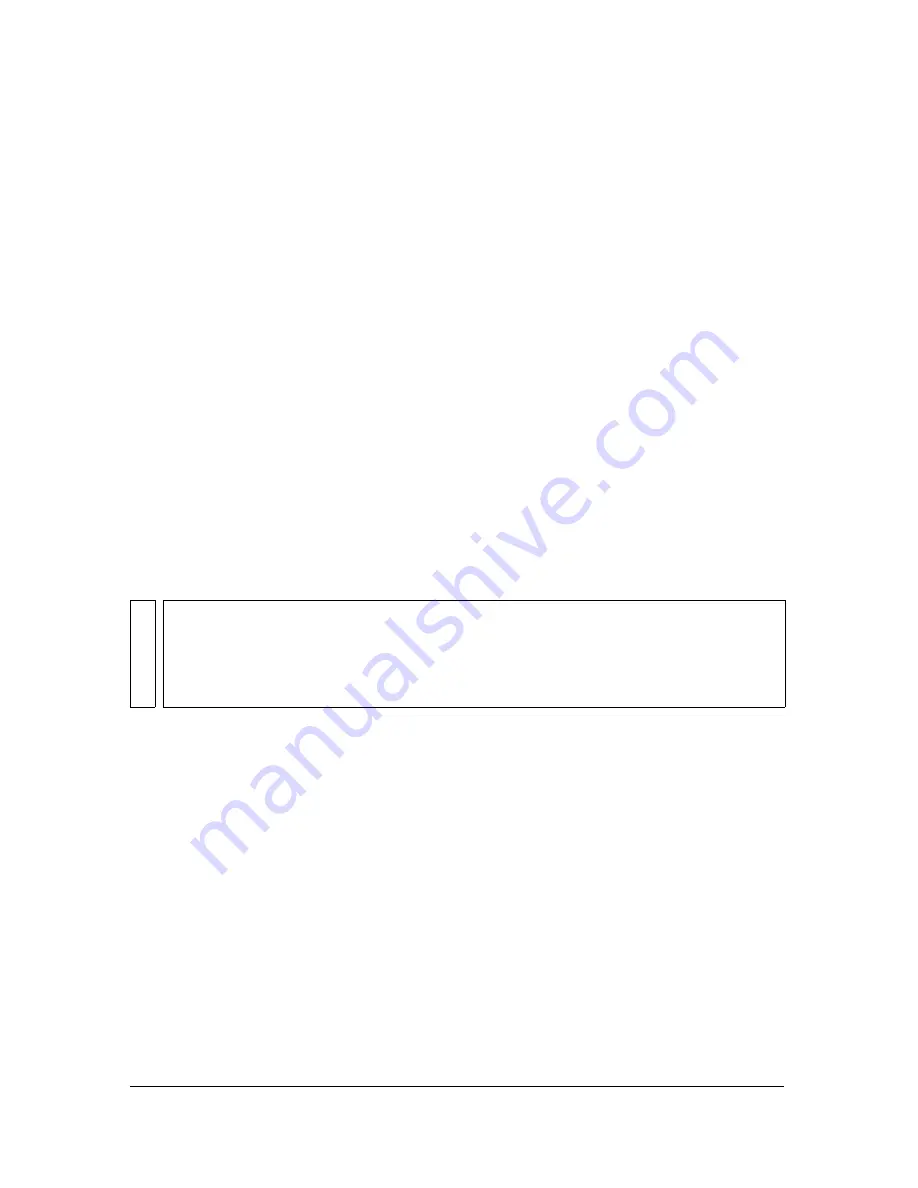
100
How to
Visible frame: The black rectangle around the edge represents the visible frame, or the area
that will be exported. This area remains stationary when you move the grid. The shape of
this area is controlled by the setting for the aspect ratio of the session on the Output tab.
Scene: The blue-gray 4 x 4 grid represents the composited scene. The aspect ratio of the
grid corresponds to the aspect ratio of the current set. The size and position of the grid
change when you drag it or enter values in the X, Y, and Z fields.
The perimeter of the grid reliably represents the boundaries of the scene only if the following
occur:
You’re using a virtual set from a Master Sets Library or the background for the Basic set is
the same aspect ratio as the session
The scale of the background is set to 0.000 (1:1) on the Scene tab.
No other layers extend beyond edges of the background.
However, if you use the Scene tab to enlarge the scale of the background or another layer or if
other layers are distributed beyond the background, then by definition there is content
outside the grid. In that case, the grid display loses any meaningful context, so you must rely
entirely on what’s shown in the Output Preview Monitor. The bottom line is that you can set
pan and zoom points where the grid is entirely out of view in this control. If there’s content
there, then it it’s visible. If there’s no content there, then all you see is solid black.
NO
TE
To avoid breaking the context of the Pan & Zoom grid control, Adobe recommends that
you do not increase the scale of a layer plane by using the Scene tab beyond the size of
the visible frame unless there’s a good reason to do so. For example, you may want to
enlarge a 4:3 image to fill a 16:9 frame or zoom in further during a virtual camera move
than is possible with the layer plane’s scale at 1:1.
Содержание 25510629 - After Effects CS3 Professional
Страница 1: ...USER GUIDE ADOBE ULTRA CS3...
Страница 8: ...8...
Страница 20: ...20 Quick start session...
Страница 54: ...54 Product overview...
Страница 126: ...126 Troubleshooting and getting help...
Страница 130: ...130...
















































