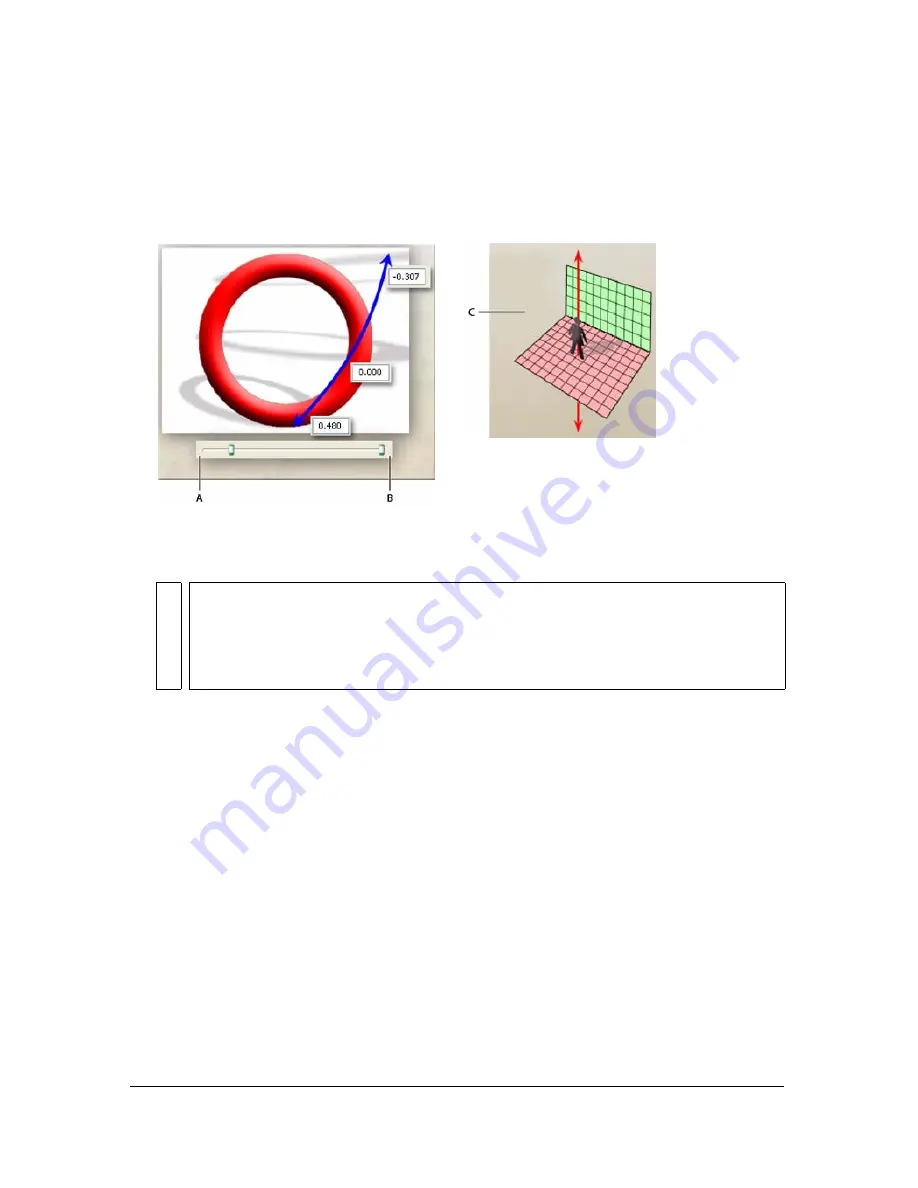
Fine-tuning the appearance of the video
113
To position shadows and reflections
1.
Use the Baseline slider to align the bottom of the shadow or reflection with the bottom of
the subject. Adjusting this slider moves the horizontal plane on which the shadow lies (the
red arrow in the following diagram).
A) Baseline slider bar - Top setting B) Baseline slider bar - Bottom setting C) Red arrow
indicates the baseline
2.
Use the Flip Vertically option to specify if the shadow appears behind the subject or in
front of it. With classic three-point lighting, the shadow from the back light shows in front
of the subject.
TIP
If you're having difficulty aligning the bottom as precisely as you’d like, try changing
the Y value for the Orientation In Scene control on the Scene tab to 89° so that the
layer plane and the shadow plane are nearly edge-on to you. When the horizontal
position is correct, the bottom of the subject and the end of the shadow meet along a
line; there is no gap or overlap.
Содержание 25510629 - After Effects CS3 Professional
Страница 1: ...USER GUIDE ADOBE ULTRA CS3...
Страница 8: ...8...
Страница 20: ...20 Quick start session...
Страница 54: ...54 Product overview...
Страница 126: ...126 Troubleshooting and getting help...
Страница 130: ...130...






























