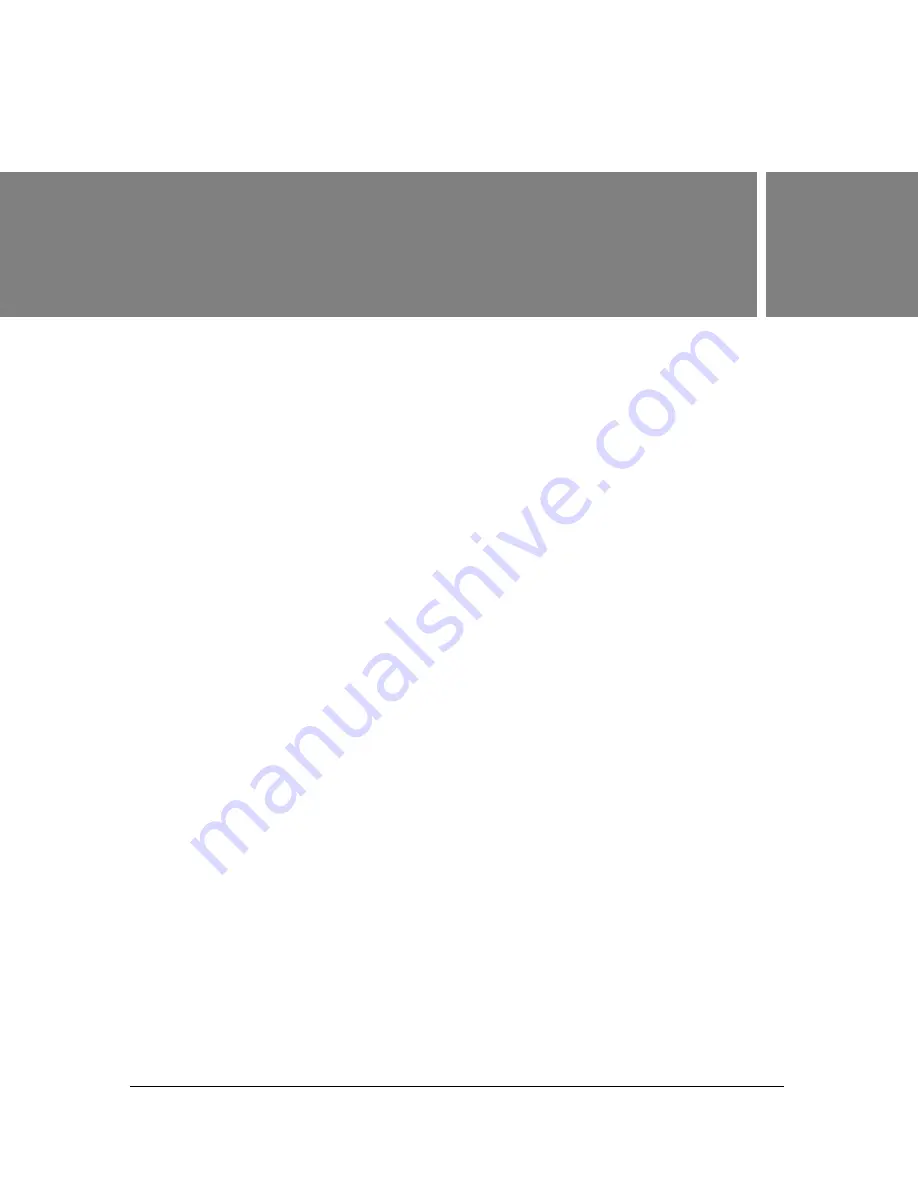
21
3
CHAPTER 3
Product overview
Overview
Adobe® Ultra® CS3 is a stand-alone keying and compositing application designed to use many
kinds of video sources. The keying process starts with loading a virtual set, video clips, or
both. You then calibrate the keyer, change any settings as needed, and record the output to a
video file for use in an editing application, such as Adobe Premiere Pro or Adobe After
Effects. Ultra is compatible with many standard video formats and has been fine-tuned to
provide high-quality output and smooth performance, even with DV clips. You can
immediately see any changes to the keyer quality settings.
Ultra exceeds other tools in many ways. One of the most noteworthy and powerful ways is
that Adobe offers a wide range of virtual sets that provide background and, in many cases,
foreground elements for video clips. Virtual sets come in collections known as
master sets
that
have a variety of camera angles for the same virtual 3D environment. Available in packages
known as
Master Sets Libraries
, most master sets have at least one set with virtual camera
motions that use the Adobe VirtualTrak camera tracking system. You can use your own
videos, digital images, and graphics as backgrounds, foregrounds, and insets for composited
movies created in Ultra.
Ultra contains advanced features and innovations that separate it from conventional chroma
keyers (color keyers).
With Live Preview, you can adjust the lighting, camera placement, angle, and zoom to fit
the set that you are using before you shoot the source footage.
Dynamic controls let you adjust the size, position, and orientation of the source video and
other layers in the virtual set.
Up to four independent overlays let you easily customize virtual sets and add dimension
to composited movies.
The pan and zoom features let you add virtual camera moves and zooms to scenes.
The GPU Boost feature substantially speeds up keying and compositing.
Содержание 25510629 - After Effects CS3 Professional
Страница 1: ...USER GUIDE ADOBE ULTRA CS3...
Страница 8: ...8...
Страница 20: ...20 Quick start session...
Страница 54: ...54 Product overview...
Страница 126: ...126 Troubleshooting and getting help...
Страница 130: ...130...
















































