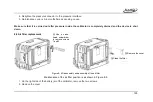125
8. System maintenance
8.1 Device information view
On the system setting interface, select the product information. For details, see Section 4.9 Product information.
When the external pressure module is online, it can also view its related information.
8.2 Diagnostic information
In case of any abnormalities of the calibrator there will be a corresponding prompt message, and the message
notification center icon on the top status bar will turn red and flash for alarm. By selecting the alarm you can see the
information in the diagnostic center.
8.3 Check the sealing performance of the calibrator
The sealing performance of the calibrator has a crucial impact on its control speed and control pressure stability. Slow
pressurization speed, long stabilization time of the control output, and too much fluctuation of the output pressure in the
process may all be caused by poor sealing. The method of checking the sealing performance of the calibrator is as follows:
Use a plug (standard fitting) to block the outlet (OUTLET).
Operate the calibrator to output the maximum pressure. After reaching the pressure, switch to measure mode
and wait for 2 minutes.
It can also use the leak test application of the calibrator (see Section 6.2).
Содержание 761A
Страница 1: ...761A Automated Pressure Calibrator...
Страница 2: ......
Страница 4: ......
Страница 6: ......
Страница 16: ...X Table 5 13 Task mercury barometer 120 Table 5 14 Task barometric altimeter 123...
Страница 19: ......
Страница 20: ......
Страница 30: ...10 Warranty 1 year Optional Software ACal and Additel Land Additel Link for access via mobile application...
Страница 31: ...11 2 Installation 2 1 Features 2 1 1 Basic structure Figure 2 1 Basic structure...
Страница 33: ...13 LAN Interface USB port Power supply input Label Battery...
Страница 47: ...27 Figure 3 3 Gauge pressure outlet...
Страница 137: ...117 Figure 5 9 Calibration of the aneroid barometer Figure 5 10 Calibration of the barometric altimeter...
Страница 151: ...131...