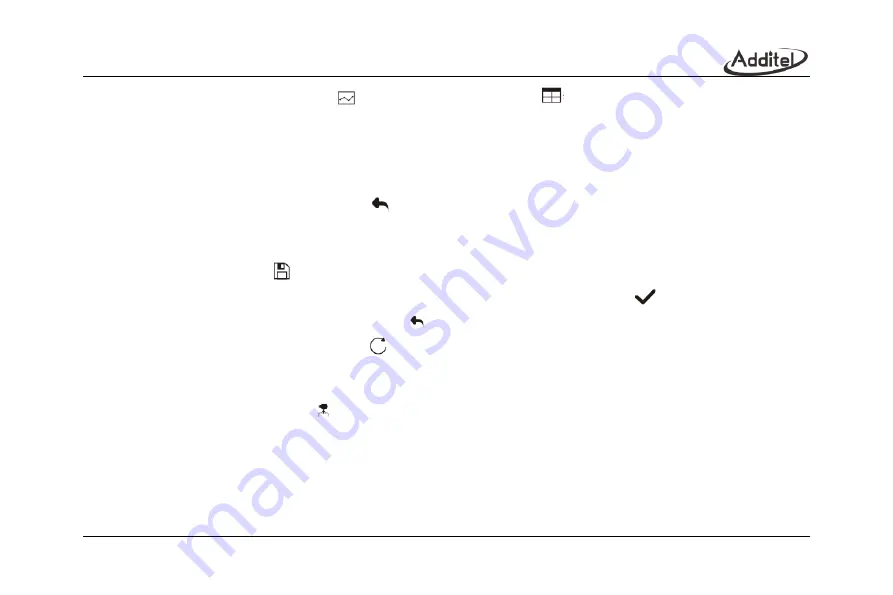
81
Select the graph display button
and the table display button
to switch between the graph display or
table display.
Pressure switch action: When the internal pressure module is used as the standard, it will be automatically run
the test. When the external pressure module is used as the standard manual pressure generation is required and the
switch data will be recorded.
To stop this test, click the back button
.
3. Save the result
Click the save button
to save the test result.
The following items need to be entered: Name and serial number, click OK button
to save the test results.
To exit without saving press the back button
.
To redo the test click the reset button
.
5.1.4 Pressure sensor
Select the “pressure sensor” icon
in the test type list to start the quick test.
1. Connection
Connect the sensor as shown in Figure 5-2.
2. Start the test
Same as Section 5.1.2 Pressure transmitter.
Содержание 761A
Страница 1: ...761A Automated Pressure Calibrator...
Страница 2: ......
Страница 4: ......
Страница 6: ......
Страница 16: ...X Table 5 13 Task mercury barometer 120 Table 5 14 Task barometric altimeter 123...
Страница 19: ......
Страница 20: ......
Страница 30: ...10 Warranty 1 year Optional Software ACal and Additel Land Additel Link for access via mobile application...
Страница 31: ...11 2 Installation 2 1 Features 2 1 1 Basic structure Figure 2 1 Basic structure...
Страница 33: ...13 LAN Interface USB port Power supply input Label Battery...
Страница 47: ...27 Figure 3 3 Gauge pressure outlet...
Страница 137: ...117 Figure 5 9 Calibration of the aneroid barometer Figure 5 10 Calibration of the barometric altimeter...
Страница 151: ...131...






























