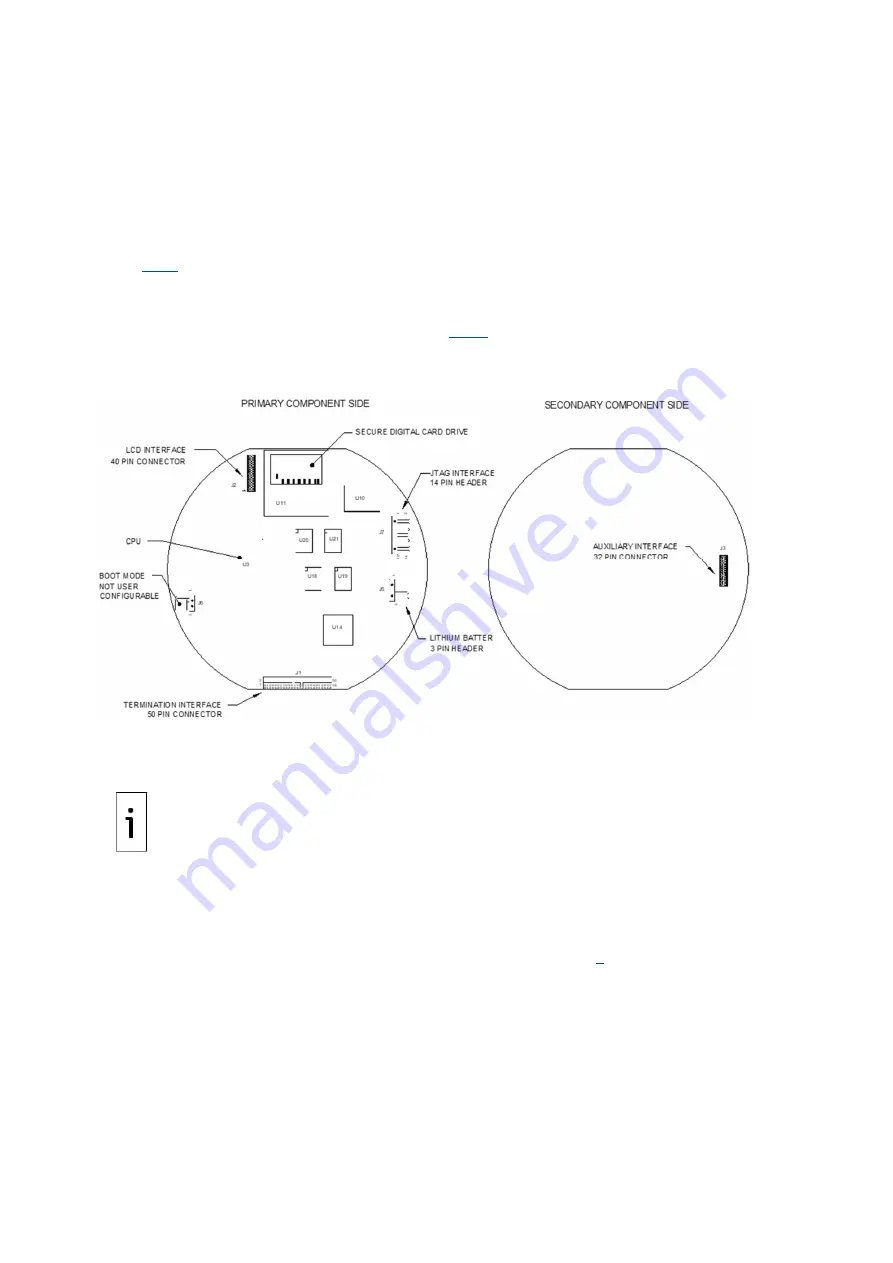
110
| NG C820 0 AN D PGC1000 US ER MAN UA L | 210 1510MNAH
10.15 Replace the digital controller complete assembly
Access to the digital controller assembly is gained by removing the front-mounted digital controller
assembly from the analytical module.
To replace the digital controller assembly:
1.
On the Analyzer Operation screen, click
Hold
under Next Mode. When the device completes the
current cycle and enters hold, continue to the next step.
2.
Collect data from the device.
3.
Back up the configuration files, following the instructions detailed previously in the section,
4.
Turn off all sample streams, calibration gas and carrier gas.
5.
Disconnect or remove the power from the device externally, or remove the J1 connector from
the termination panel.
6.
Following the instructions detailed in section
, remove the assembly.
7.
Unplug the termination panel to digital controller assembly flat ribbon cable, leaving the lithium
battery connected.
Figure 10-13: Digital controller board
8.
To reassemble using the replacement assembly, perform steps 6–7 in reverse order, being
careful to align the display screen before tightening. Check the lithium battery plug for proper
installation on the connector.
IMPORTANT NOTE:
Note that the termination panel to digital controller ribbon cable pin 1 wire is
not red. On the digital controller board, the red edge (pin 1) of the cable should plug onto pin 50,
the right side of plug. The plug is keyed; do not force the plug into the connector.
9.
Re-plug the ground cable onto the new assembly.
10. Once assembled, apply power to the analyzer.
11. Adjust the contrast potentiometer R18 for optimum display. To adjust the display contrast, use
an extra small Phillips point screwdriver to turn the potentiometer R18 clockwise for more
contrast or counterclockwise for less contrast.
12. Restore the configuration files following the instructions in section
.
13. Reinstall front and rear end caps.
Since power was removed from the device, the analyzer will perform startup diagnostics and stabilize.
If the startup diagnostics were disabled, re-enabled and power cycle to the device. If the power has
been withheld from the device for an unknown or lengthy period of time, a complete startup should be
performed.
For more information on enabling the diagnostics in PCCU, click
Diagnostics
and then
Help
.






























