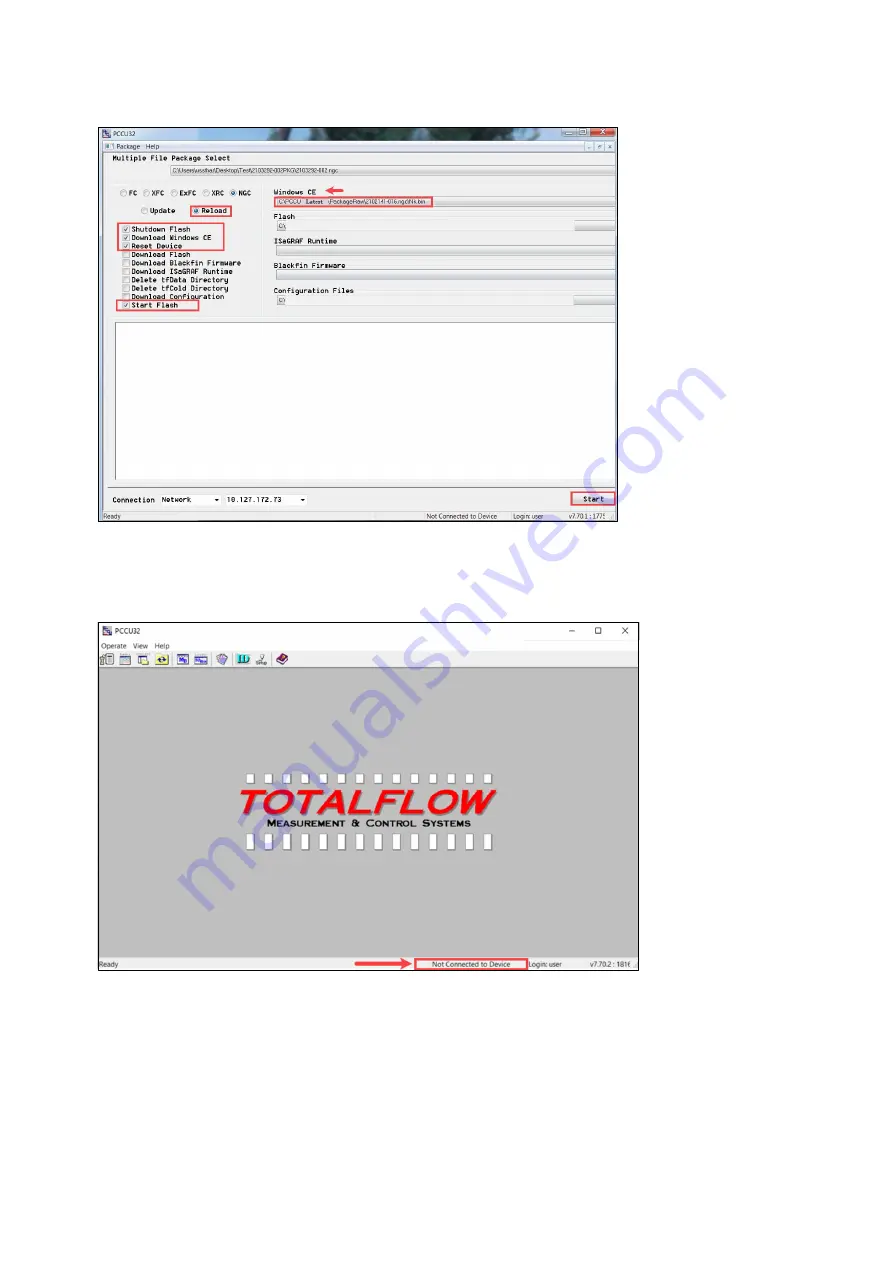
104
| NG C820 0 AN D PGC1000 US ER MAN UA L | 210 1510MNAH
Figure 10-7: Load the OS
7.
Verify that the screen displays the message: "Operation complete".
8.
Click
Close
to exit the 32-bit loader. The connection with the device using Ethernet closes and
the home PCCU screen displays. Note that there is no connection with the device.
Figure 10-8: Home PCCU Screen (disconnected from device)
10.8 Restore configuration files
The Restore function enables various maintenance procedures or the download of configuration files to
the analyzer.
If prior to performing maintenance, the Save Configuration Files was used, these files were
downloaded to the laptop hard drive or external storage. The Restore function uploads these files onto
the analyzer tfCold drive.
To restore files:






























