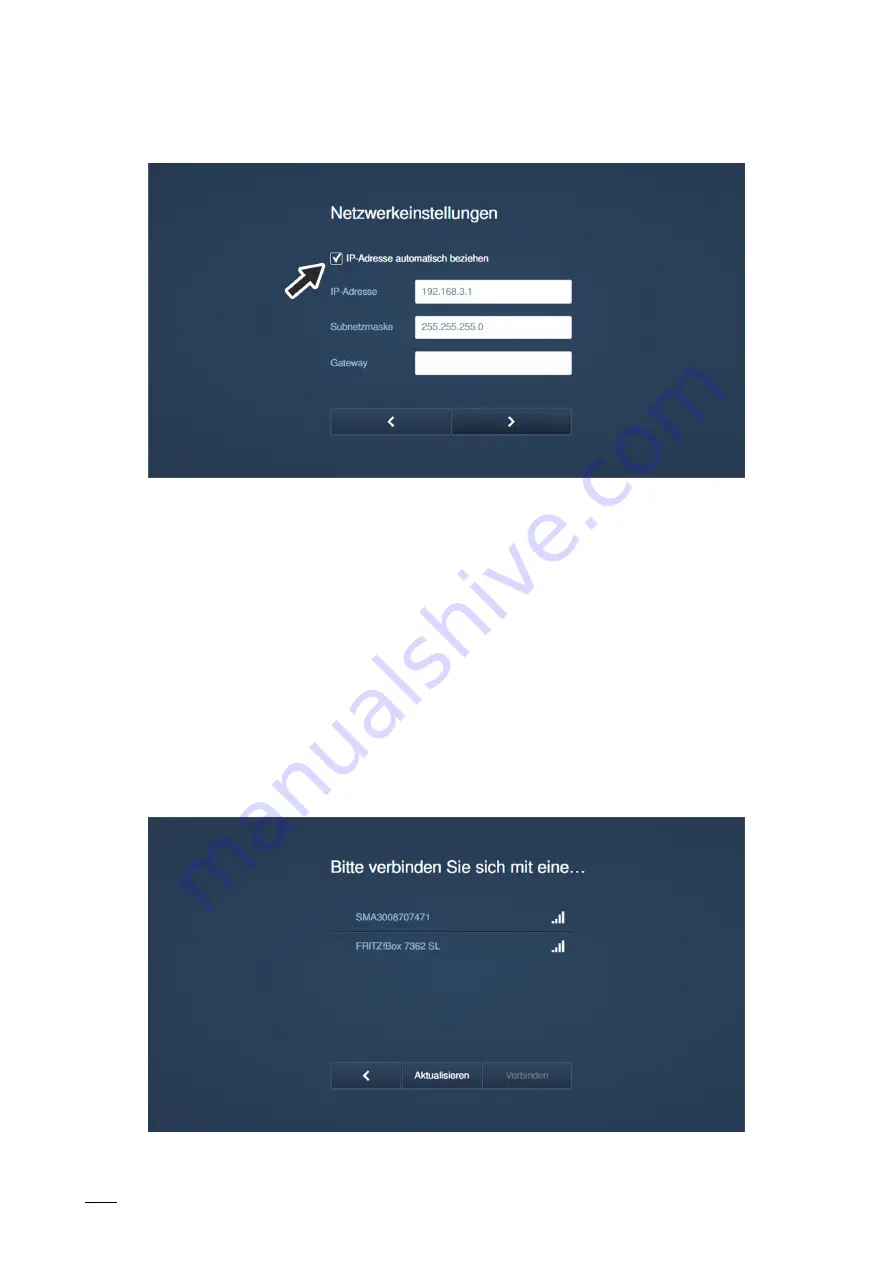
Commissioning
System Manual
│95
Fig. 71: Commissioning "Smart Access Point": LAN Network settings
7. Network settings
– If a LAN connection was selected, the IP address must be specified to establish the LAN
connection.
■
Checkbox "Obtain IP address automatically' is activated:
– The "Smart Access Point" functions as DHCP client.
– If the "Smart Access Point" is connected to DHCP server/router, the IP address is
assigned automatically.
■
Checkbox "Obtain IP address automatically' is deactivated:
– The "Smart Access Point" is to be reached in a network that operates with static IP
addresses.
– Here the network parameters such as IP address, subnet mask and gateway must
be configured manually.
Fig. 72: Commissioning "Smart Access Point": WLAN connection
Содержание 2TMA130050B0055
Страница 1: ...System Manual 23 02 2021 ABB Welcome IP Branding Release 2018 01 01 ...
Страница 182: ...Case studies System Manual 182 P E o P Up Link P E o Fig 172 Overview Perimeters ...
Страница 188: ...Notes System Manual 188 9 Notes ...
Страница 190: ...Index System Manual 190 T Table installation 51 54 W Wall mounting 52 Wiring of a ABB Welcome IP system 11 ...
















































