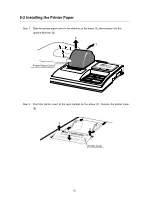5
3. PRECAUTIONS
In order to obtain the best possible performance from the AD-8121B, read this instruction manual
thoroughly before operation.
Use care when handling the printer because it is a high-precision electronic device.
Note the following:
•
Foreign matter in the printer section may cause the printer to jam. Use the printer where it will
not be subjected to dirt, dust, water, or oil, and where it will not be subjected to direct sunlight,
high temperature or high humidity.
•
In order to protect the high-precision mechanism and electrical circuits of the AD-8121B from
being damaged, prevent the printer from being struck or having an excessive force applied to it
during its operation. Do not attempt to disassemble it.
•
Be sure to connect/disconnect the cables only when the power is OFF.
•
Only use the specified printer paper and AC adapter. Use the identification sticker to identify
the AC adapter to be used for the printer.
•
Only use alkaline batteries.
•
Remove the batteries when not using the printer for a long time to prevent potential damage
from battery leakage.
•
Wait at least two seconds to switch on again after turning off the power switch.
•
When the exterior of the printer has stains, lightly wipe them off using a cloth dampened in
neutral detergent. Do not use an organic solvent for cleaning.
•
If a malfunction occurs, refer to this manual to check the power supply, switch operations, and
cable connections.
Содержание AD-8121B
Страница 1: ...AD 8121B Compact Printer INSTRUCTION MANUAL 1WMPD4000758A...
Страница 28: ...26 Printing Example The below is a printing example in the chart printing mode...
Страница 34: ...32 MEMO...