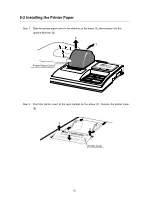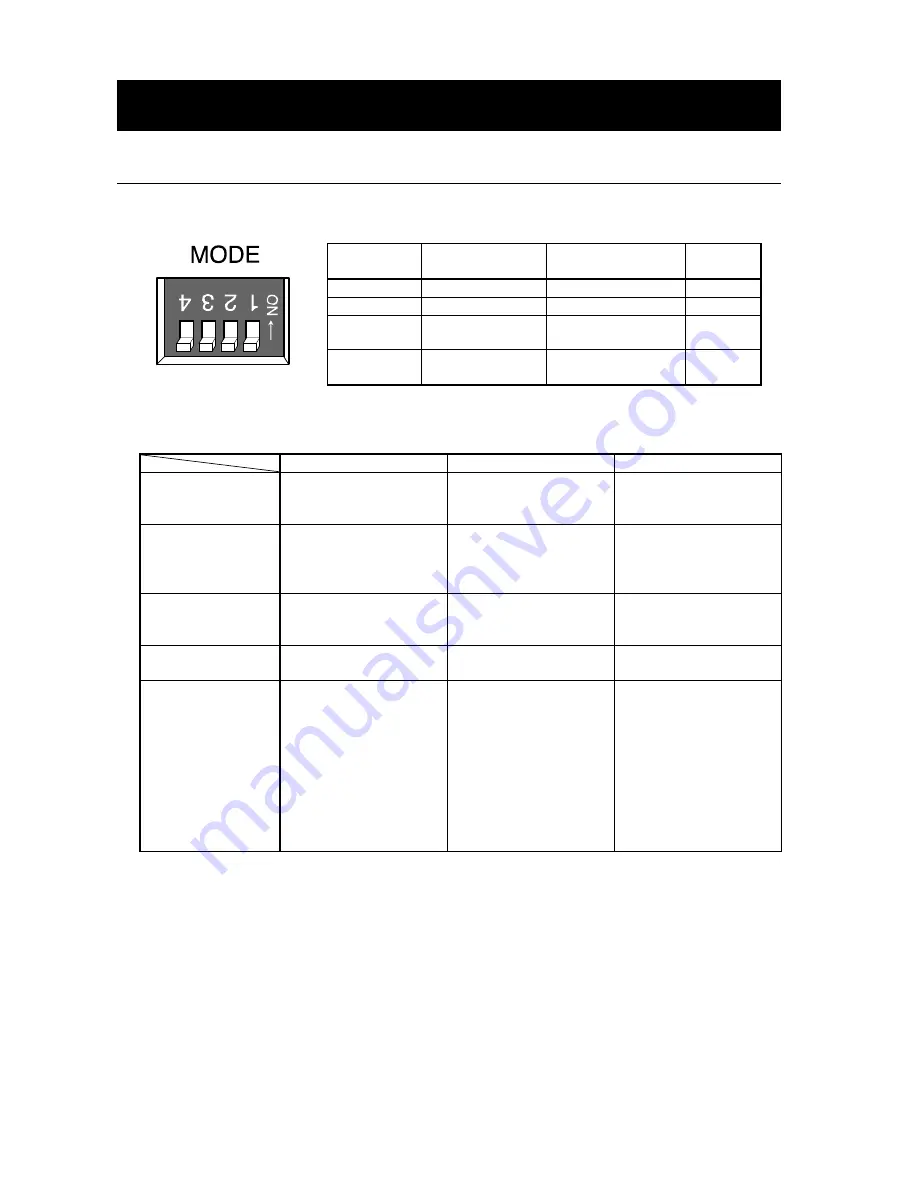
14
9. CONTROL FUNCTIONS
9-1 DIP Switches
The DIP switches located on the side of the printer are used to set the printing mode, how to handle
unstable data and data input specifications.
DIP Switch
No.
Item OFF
ON
No.1
Mode selection
MODE 1
MODE 2
No.2
Mode selection
MODE 1/MODE 2 MODE 3
No.3
Handling
unstable data
No printing
Printing
No.4
Data input
specifications
RS-232C
Current
loop
DIP switches No.1 and No.2 (Mode selection)
MODE 1
MODE 2
MODE 3
Printing condition
Prints data when data
is received.
Prints data in conjunction
with the DATA key or
interval setting.
Prints data received as
it is.
Data output mode
for the connected
instrument
(See Note 1.)
Key mode
Auto print mode
Stream mode
Key mode
Auto print mode
Statistical
calculation
(See Note 2.)
Yes Yes No
Interval printing
Chart printing
No Yes No
Printing mode
Using the STAT. key,
the standard mode, the
statistical calculation
mode or the dump print
mode can be selected.
(See Note 3.)
When printing using
the DATA key or
interval printing using
the built-in timer, the STAT.
key allows to select the
standard mode or the
statistical calculation
mode. The chart mode
using the built-in timer
is also available.
Only the dump print
mode is available.
Using the DATA key,
online or offline can be
selected.
Note 1: Key mode … Data is output by pressing the key on the instrument.
Auto print mode … When stabilized, the instrument outputs the data automatically.
Stream mode … Data is output continuously.
Note 2: For details on statistical calculation, see "12. STATISTICAL CALCULATION MODE".
Note 3: When data other than measurement data, such as GLP, GMP, and ISO compliant
report, is to be printed during statistical calculation, use the STAT. key to select the
dump print mode to perform printing. After printing, use the STAT. key to return the
printer to the statistical calculation mode. During this operation, the statistical
calculation data is maintained in memory.
(Factory setting)
Содержание AD-8121B
Страница 1: ...AD 8121B Compact Printer INSTRUCTION MANUAL 1WMPD4000758A...
Страница 28: ...26 Printing Example The below is a printing example in the chart printing mode...
Страница 34: ...32 MEMO...