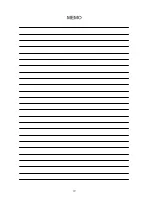29
13. DUMP PRINT MODE
13-1 Printing in Dump Print Mode
There are two ways to select the dump print mode:
•
In MODE 1 (DIP switches No.1 and No.2 OFF), press the STAT. key.
•
Select MODE 3 (DIP switch No.2 ON)
In the dump print mode, the received data is printed as it is.
The data consists of ASCII code 20 (H) to 7F (H) and characters shown below can be printed.
The specified code is processed as follows.
1B (H) 44 (H) <CR><LF>
Prints the date.
1B (H) 54 (H) <CR><LF>
Prints the time.
Up to 16 characters can be printed per line. For 17 or more characters, a line is generated after 16
characters are printed, but the remaining characters are ignored.
To print the whole data with more than 16 characters, set an interval of 1.6 seconds or more
between the first data (consisting of one line) and the next data.
Содержание AD-8121B
Страница 1: ...AD 8121B Compact Printer INSTRUCTION MANUAL 1WMPD4000758A...
Страница 28: ...26 Printing Example The below is a printing example in the chart printing mode...
Страница 34: ...32 MEMO...