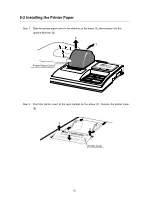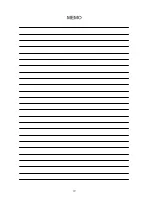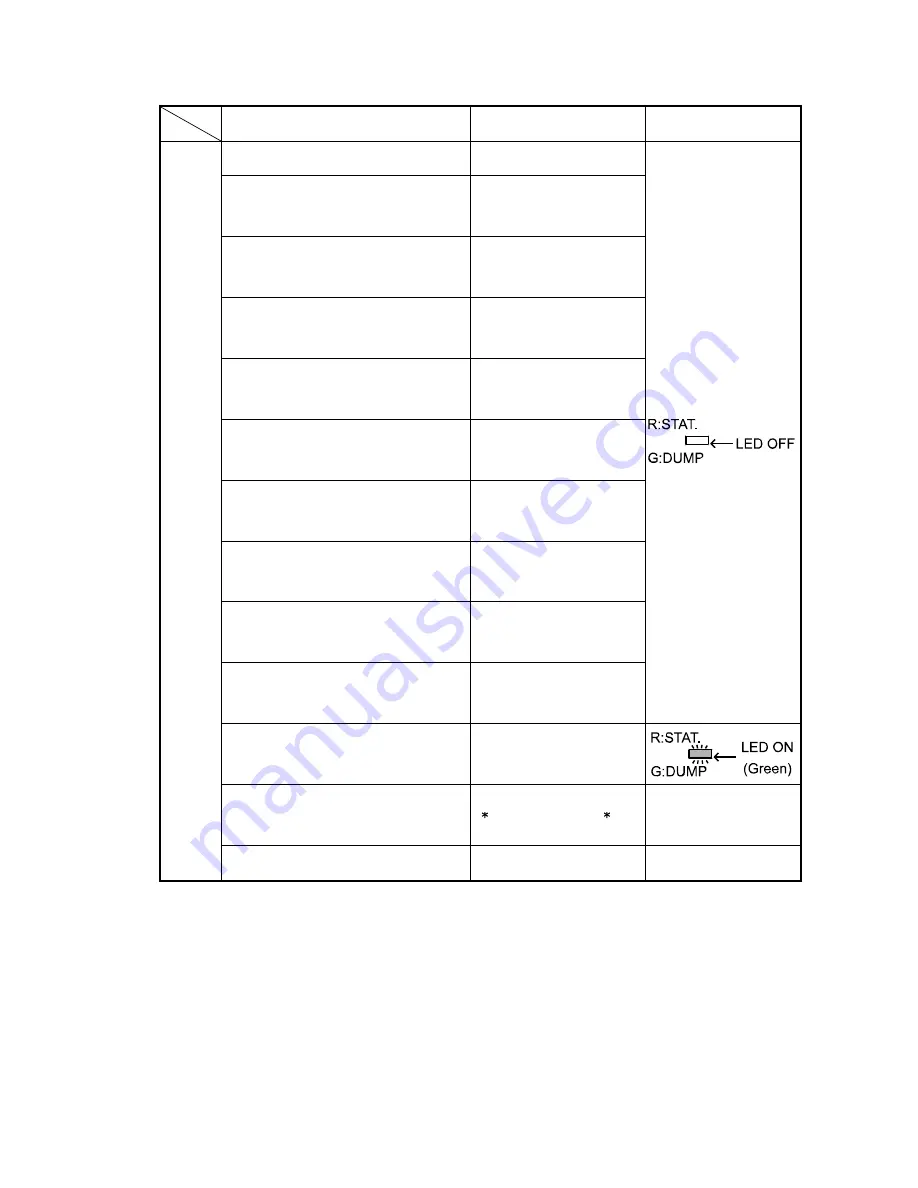
23
Operation
Printout
Statistical calculation
mode LED
(Prints the current time)
10:06:32
**
∧
Press the RSLT. key.
(To shift ^ 1 digit to the right)
(
10:06:32
)
*
∧
Press the STAT. key three times.
(To increase the digit by 3)
(
13:06:32
)
*
∧
Press the DATA key.
(To print data for checking)
13:06:32
*
∧
Press the RSLT. key.
(To shift ^ 1 digit to the right)
(
13:06:32
)
∧
Press the FEED key.
(To decrease the digit by 1)
(
13:56:32
)
∧
Press the DATA key.
(To print data for checking)
13:56:32
∧
Press the RSLT. key.
(To shift ^ 1 digit to the right)
(
13:56:32
)
*
∧
Press the STAT. key.
(To increase the digit by 1)
(
13:57:32
)
*
∧
Press the DATA key.
(To print data for checking)
13:57:32
*
∧
Press the CL key.
(To print the time)
Press the SET key.
(To confirm the time)
TIME PRINT ON
Time
setting
(Prints the date and time set)
12/21/2003 13:57
Note: The data enclosed within the parentheses in the Printout column is what is to be printed
when the DATA key is pressed.
Continued
Содержание AD-8121B
Страница 1: ...AD 8121B Compact Printer INSTRUCTION MANUAL 1WMPD4000758A...
Страница 28: ...26 Printing Example The below is a printing example in the chart printing mode...
Страница 34: ...32 MEMO...