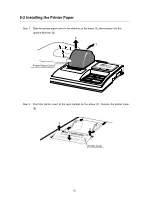1
CONTENTS
BEFORE USING THE PRINTER ........................................................................................................2
1. INTRODUCTION .............................................................................................................................3
1-1 Features ............................................................................................................................................. 3
1-2 Compliance......................................................................................................................................... 3
2. UNPACKING YOUR AD-8121B ......................................................................................................4
2-1 Items Supplied.................................................................................................................................... 4
2-2 Accessories (Sold separately)/Option ................................................................................................ 4
3. PRECAUTIONS ..............................................................................................................................5
4. EXTERNAL VIEW ...........................................................................................................................6
5. INSTALLING THE BATTERY..........................................................................................................7
6. INSTALLING THE INK RIBBON/PRINTER PAPER .......................................................................8
6-1 Installing the Ink Ribbon Cassette...................................................................................................... 8
6-2 Installing the Printer Paper ............................................................................................................... 10
7. SETUP...........................................................................................................................................12
8. POWER SUPPLY ..........................................................................................................................13
8-1 Battery Operation ............................................................................................................................. 13
9. CONTROL FUNCTIONS ...............................................................................................................14
9-1 DIP Switches .................................................................................................................................... 14
9-2 Example of Each Mode Setting ........................................................................................................ 16
9-3 Keyboard .......................................................................................................................................... 17
9-4 Printing Format ................................................................................................................................. 19
10. CALENDAR/CLOCK FUNCTION ...............................................................................................20
10-1 Setting the Date/Time..................................................................................................................... 20
10-2 Date/Time Setting Procedure ......................................................................................................... 22
11 INTERVAL PRINTING/CHART PRINTING...................................................................................24
11-1 Interval Printing Procedure ............................................................................................................. 24
11-2 Chart Printing Procedure ................................................................................................................ 25
12. STATISTICAL CALCULATION MODE........................................................................................27
12-1 Selection of Standard Mode or Statistical Calculation Mode .................................................................... 27
12-2 Printing in the Statistical Calculation Mode .................................................................................... 28
13. DUMP PRINT MODE...................................................................................................................29
13-1 Printing in Dump Print Mode .......................................................................................................... 29
13-2 Online/Offline.................................................................................................................................. 30
14. SPECIFICATIONS.......................................................................................................................31
14-1 General Specifications.................................................................................................................... 31
14-2 Input Specifications......................................................................................................................... 31
14-3 Statistical Calculation Specifications .............................................................................................. 31
Содержание AD-8121B
Страница 1: ...AD 8121B Compact Printer INSTRUCTION MANUAL 1WMPD4000758A...
Страница 28: ...26 Printing Example The below is a printing example in the chart printing mode...
Страница 34: ...32 MEMO...