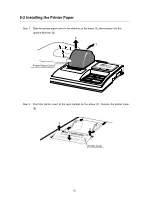8
6. INSTALLING THE INK RIBBON/PRINTER PAPER
6-1 Installing the Ink Ribbon Cassette
Step 1. Slide the printer paper cover in the direction of the arrow (
1
), then remove it in the
upward direction (
2
).
Step 2. Push the printer cover at the spot marked by the arrow (
1
). Remove the printer cover
(
2
).
Содержание AD-8121B
Страница 1: ...AD 8121B Compact Printer INSTRUCTION MANUAL 1WMPD4000758A...
Страница 28: ...26 Printing Example The below is a printing example in the chart printing mode...
Страница 34: ...32 MEMO...