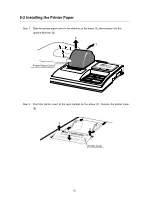16
9-2 Example of Each Mode Setting
Described below are example settings of the standard, statistical calculation and dump print
mode. For interval printing and chart printing function using the built-in timer, see "11. INTERVAL
PRINTING/CHART PRINTING".
(1) Set the printer DIP switches No.1 and No.2, according to the instrument output mode and the
printing mode.
Output mode
(See Note 1)
DIP switch
No.1
DIP switch
No.2
Mode
selection
Printer
Printing mode
(See Note 2)
Key mode
or
Auto print
mode
OFF OFF MODE
1
Standard mode
Statistical calculation mode
or
Dump print mode (See Note 3)
Stream mode
ON OFF
MODE
2
Standard mode
or
Statistical calculation mode
Note 1: key mode … Data is output by pressing the key on the instrument.
Auto print mode … When stabilized, the instrument outputs the data automatically.
Stream mode … Data is output continuously.
Note 2: In the standard mode or the statistical calculation mode, select A&D standard
format for the instrument output format.
Note 3: In the dump print mode using MODE 3 (DIP switch No.2 ON), the DATA key is
available for switching between online and offline. In the dump print mode using
MODE1, switching between online and offline is not available.
When only input data is to be printed, setting the printer to MODE 3 is recommended.
(2) Use the STAT. key to change the printing mode as necessary. The printing mode can be
identified by the status of the statistical calculation mode LED.
Printing mode
Status of the statistical calculation mode LED
Standard mode
OFF
Statistical calculation mode
Red
Dump print mode
(Only MODE 1 is available.)
Green
(3) When the printer is set to MODE 2, press the DATA key on the printer to print. Otherwise, use
the key on the instrument to print.
(4) When the printing mode is statistical calculation, press the RSLT. key to print number of
operations and total weight data. Press the RSLT. key again to print the maximum value,
minimum value, average value, standard deviation, coefficient of variation ((standard
deviation/average)*100), and range (difference between maximum and minimum).
See "12-2 Printing in the Statistical Calculation Mode" for details.
Содержание AD-8121B
Страница 1: ...AD 8121B Compact Printer INSTRUCTION MANUAL 1WMPD4000758A...
Страница 28: ...26 Printing Example The below is a printing example in the chart printing mode...
Страница 34: ...32 MEMO...