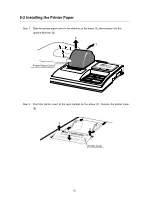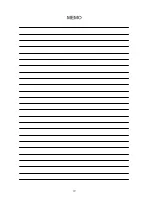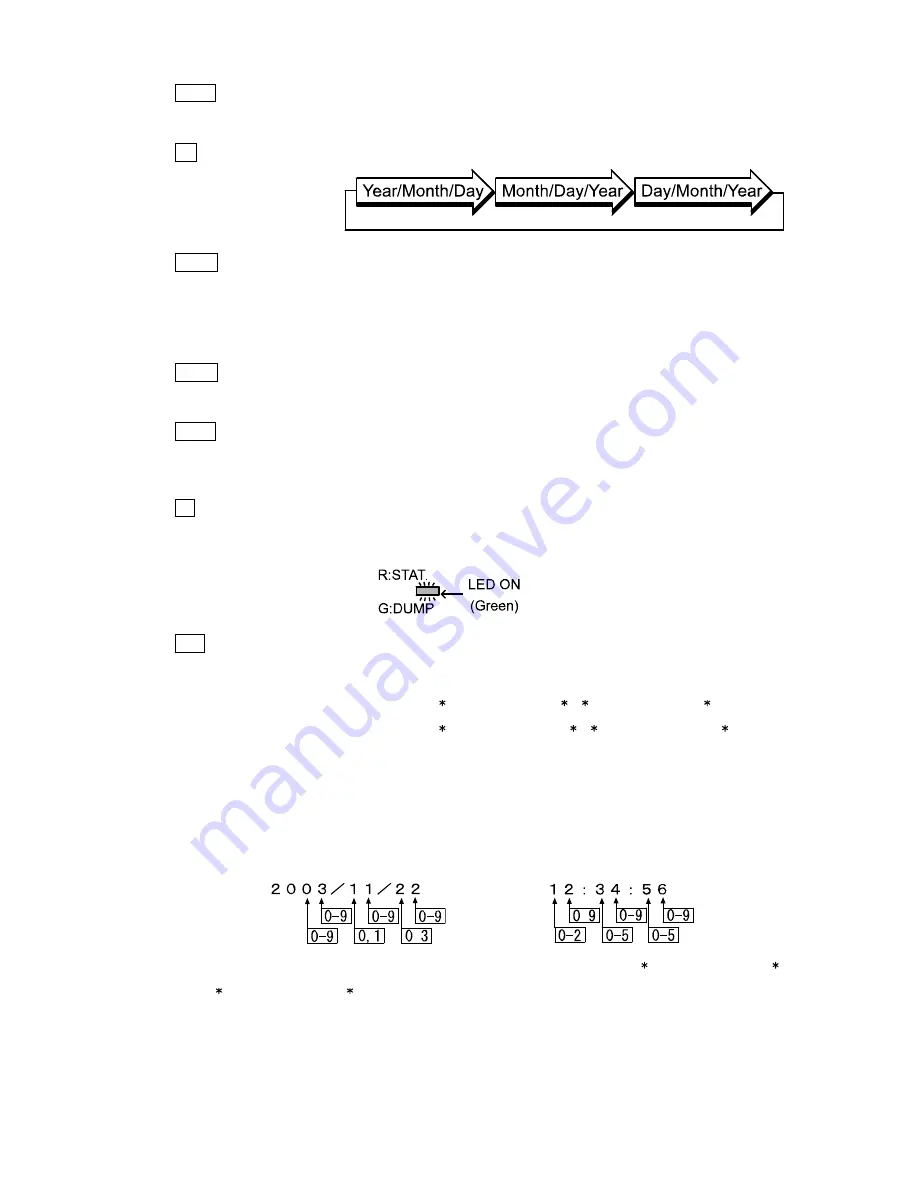
21
•
DATA (Data key)
Prints the data set for checking. The digit marked with "^" is the target
digit to change using the STAT. key or the FEED key.
•
CE
(Cancel key)
Selects the date format in the date setting mode as follows:
•
RSLT. (Result key)
Each time this key is pressed, the target digit is shifted to the right.
The upper two digits for the year can not be selected.
The "seconds" digits can not be selected. After specifying the changes
using the SET key, the "seconds" digits are set to zero.
•
STAT.
Each time this key is pressed, the target digit of the setting value is
increased by one. See Note 1.
•
FEED (Feed key)
Each time this key is pressed, the target digit of the setting value is
decreased by one. See Note 1.
•
CL (Clear key)
Selects whether or not to print the date and time.
During "Printing" status, the green LED on the panel will illuminate.
•
SET
(Set key)
Confirms the setting and prints the setting status of whether or not to
print the date and time
[Printing]
DATE PRINT ON
TIME PRINT ON
[No printing]
DATE PRINT OFF
TIME PRINT OFF
After the date setting is confirmed, enters the time setting mode.
After the time setting is confirmed, prints the specified date and time.
See Note 2.
Note 1: The setting range is as follows: (Example 12:34:56, November 22, 2003)
Date
…
Time
…
Note 2: When a non-existing date or time is specified, the printer prints
DATE SET ERROR
or
TIME SET ERROR
and returns to the date/time setting mode.
(Statistical data
1
selection key)
Содержание AD-8121B
Страница 1: ...AD 8121B Compact Printer INSTRUCTION MANUAL 1WMPD4000758A...
Страница 28: ...26 Printing Example The below is a printing example in the chart printing mode...
Страница 34: ...32 MEMO...