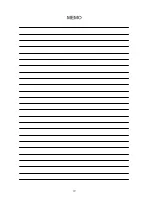28
12-2 Printing in the Statistical Calculation Mode
•
To clear the statistical calculation data, press the CL key.
When the data is cleared, the printer will print
CLEAR
.····· (1)
•
When data is input, a sample number is added
automatically and printed. When the time is set to be
printed, the time will be printed after the sample number.
(Note that the date will not be printed for each data.) ····· (2)
•
If there is a change in the weight unit (e.g., lb, oz, ozt, g,
kg, t, dwt, ct, mm, TL, GN, %, PC) or in the data type,
such data will be printed but excluded from statistical
calculations.····· (3)
•
If an error occurs, the entry may be cleared by pressing
the CE key.
CANCEL
is then printed. The last data is
excluded from statistical calculations.····· (4)
•
Press the RSLT. key to obtain the calculation results.
The number of data (N) and the total value (TOTAL) are
then printed. ····· (5)
When the date is set to be printed, the date will be printed
on the line preceding that of the number of data (N).
•
To continue calculation, input the next data.····(6)
•
Press the RSLT. key again to print the maximum value
(MAX), minimum value (MIN), average value (X), standard
deviation ( ), coefficient of variation (CV) and difference
between maximum and minimum value(R). ····· (7)
•
The maximum number of data entries possible is 999.
If the 999th entry is made, the printer will automatically
make a full printout of all the statistical information for the
preceding entries, erase its memory and then start again
by handling the 1,000th entry as entry number one.
Содержание AD-8121B
Страница 1: ...AD 8121B Compact Printer INSTRUCTION MANUAL 1WMPD4000758A...
Страница 28: ...26 Printing Example The below is a printing example in the chart printing mode...
Страница 34: ...32 MEMO...