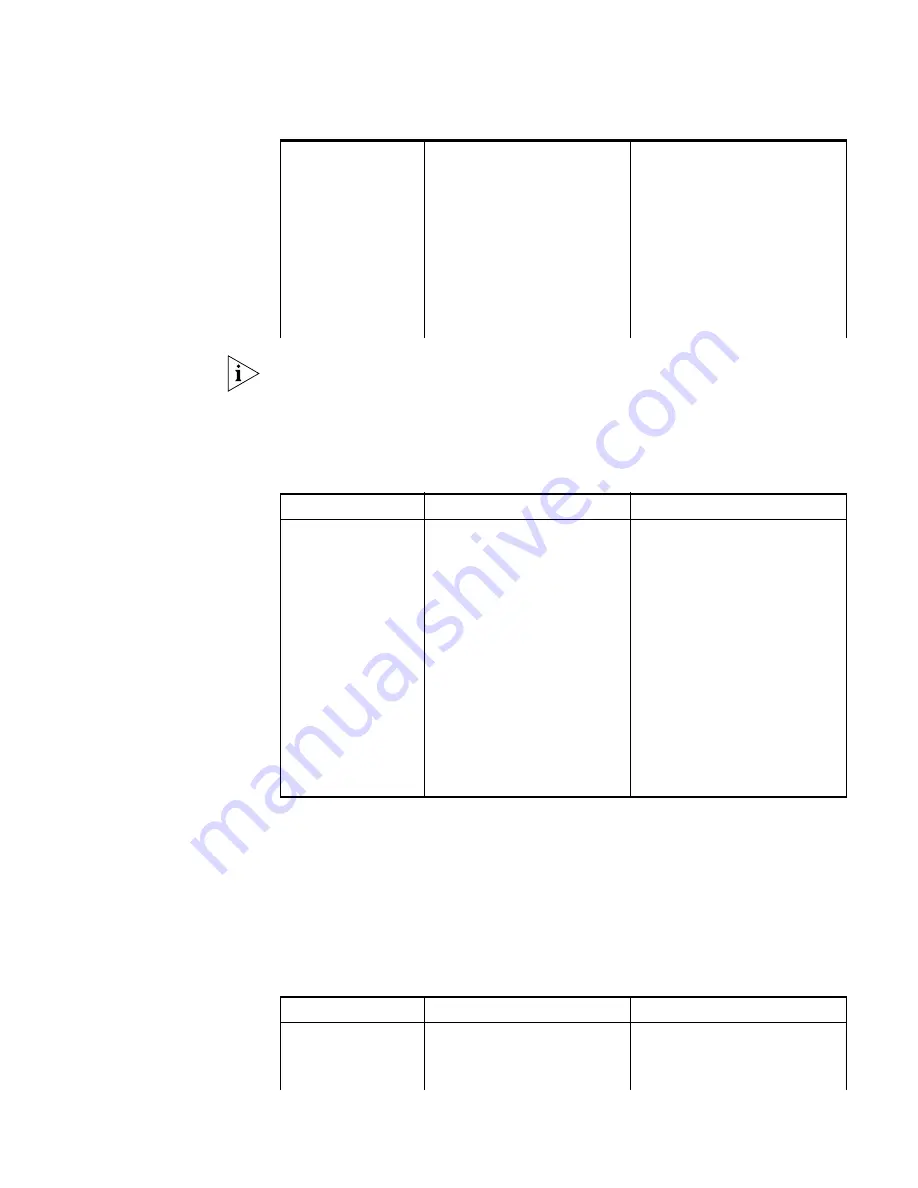
346
C
HAPTER
39: I
NFORMATION
C
ENTER
Enabling Information
Output to a Log Host
Table 299 lists the related configurations on the switch.
To view the debug information of specific modules, you need to set the information
type as debug in the
info
-
center source
command, and enable the debugging
function on corresponding modules by using the
debugging
command.
Enabling Information
Output to the Console
Table 300 lists the related configurations on the switch.
To view debug/log/trap output information on the console, you should also enable
the corresponding debug/log/trap terminal display on the switch.
For example, to view log information of the switch on the console, you should not
only enable log information output to the console, but also enable logging terminal
display with the
terminal logging
command.
Enter the following commands in user view.
Table 299
Enable information output to a log host
Operation
Command
Description
Enter system view
system-view
—
Enable the information
center
info-center enable
Optional
By default, the information center is
enabled.
Define an information
source
info
-
center source
{
modu
-
name
|
default }
channel
{
channel
-
number |
channel
-
name }
[
{
log
|
trap
|
debug
} * {
level
severity
|
state
state }
* ]
Required
Table 300
Enable information output to the console
Operation
Command
Description
Enter system view
system-view
—
Enable the information
center
info-center enable
Optional
By default, the information center is
enabled.
Enable information
output to the console
info-center console channel
{
channel
-
number
|
channel
-
name
}
Required
By default, the switch does not
output information to the console.
Define an information
source
info
-
center source
{
modu
-
name
|
default }
channel
{
channel
-
number |
channel
-
name }
[
{
log
|
trap
|
debug
} * {
level
severity
|
state
state }
* ]
Required
Set the format of time
stamp
info-center timestamp
{
log |
trap
|
debugging }
{
boot
|
date
|
none
}
Optional
Table 301
Enable debug/log/trap terminal display
Operation
Command
Description
Enable the
debug/log/trap
terminal display
function
terminal monitor
Optional
By default, this function is enabled
for console user.
Содержание 4200G 12-Port
Страница 10: ...8 CONTENTS...
Страница 14: ...4 ABOUT THIS GUIDE...
Страница 46: ...32 CHAPTER 5 LOGGING IN THROUGH WEB BASED NETWORK MANAGEMENT SYSTEM...
Страница 48: ...34 CHAPTER 6 LOGGING IN THROUGH NMS...
Страница 60: ...46 CHAPTER 9 VLAN CONFIGURATION...
Страница 64: ...50 CHAPTER 10 MANAGEMENT VLAN CONFIGURATION...
Страница 80: ...66 CHAPTER 13 GVRP CONFIGURATION...
Страница 98: ...84 CHAPTER 15 LINK AGGREGATION CONFIGURATION...
Страница 112: ...98 CHAPTER 18 MAC ADDRESS TABLE MANAGEMENT...
Страница 126: ...112 CHAPTER 19 LOGGING IN THROUGH TELNET...
Страница 162: ...148 CHAPTER 20 MSTP CONFIGURATION...
Страница 274: ...260 CHAPTER 29 IGMP SNOOPING CONFIGURATION...
Страница 276: ...262 CHAPTER 30 ROUTING PORT JOIN TO MULTICAST GROUP CONFIGURATION...
Страница 298: ...284 CHAPTER 33 SNMP CONFIGURATION...
Страница 304: ...290 CHAPTER 34 RMON CONFIGURATION...
Страница 338: ...324 CHAPTER 36 SSH TERMINAL SERVICES...
Страница 356: ...342 CHAPTER 38 FTP AND TFTP CONFIGURATION...
Страница 365: ...Information Center Configuration Example 351 S4200G terminal logging...
Страница 366: ...352 CHAPTER 39 INFORMATION CENTER...
Страница 378: ...364 CHAPTER 40 BOOTROM AND HOST SOFTWARE LOADING...
Страница 384: ...370 CHAPTER 41 Basic System Configuration and Debugging...
Страница 388: ...374 CHAPTER 43 NETWORK CONNECTIVITY TEST...
Страница 406: ...392 CHAPTER 45 CONFIGURATION OF NEWLY ADDED CLUSTER FUNCTIONS...
Страница 422: ...408 CHAPTER 48 UDP HELPER CONFIGURATION...
















































