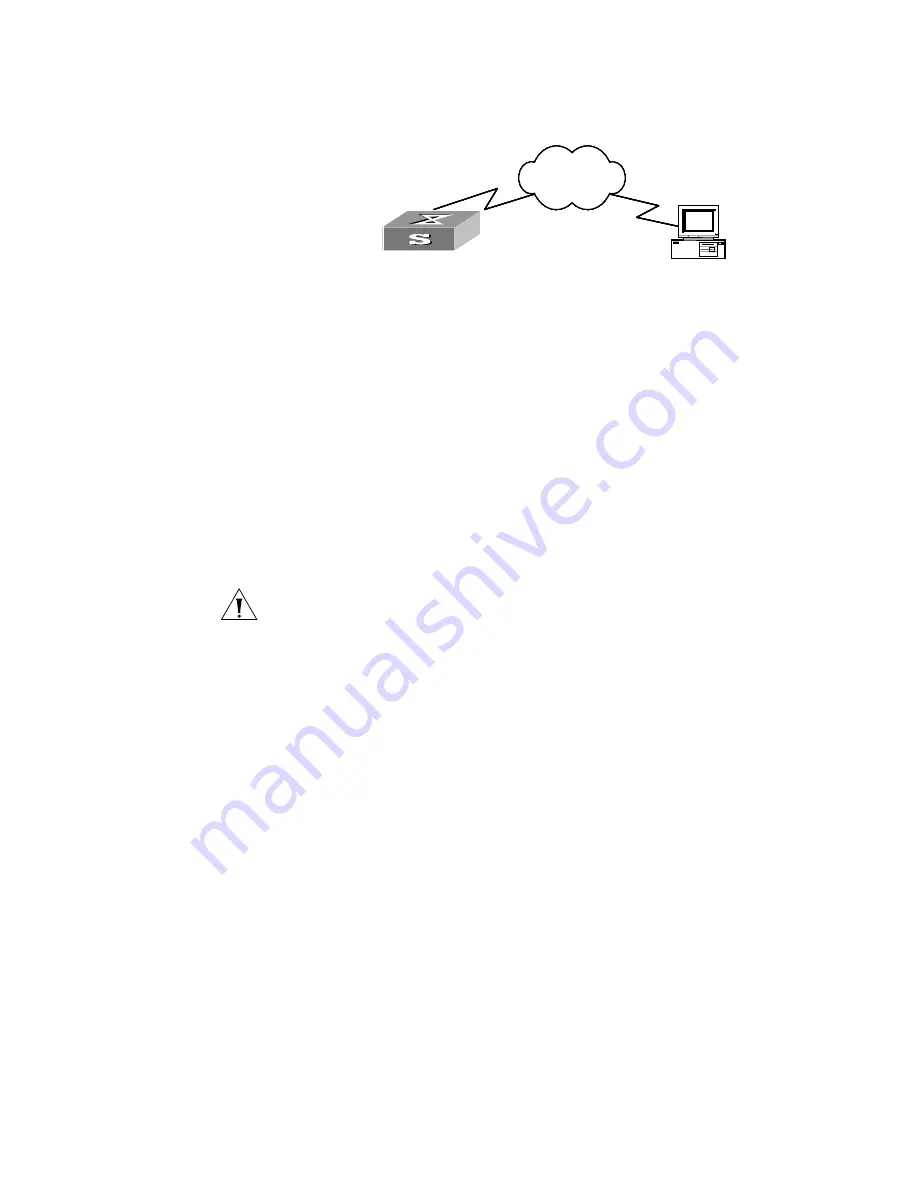
FTP Configuration
337
Network diagram
Figure 106
Network diagram for FTP configuration (A)
Configuration procedure
1
Perform FTP server-related configurations on the PC, that is, create a user account on
the FTP server, with the user name being switch, password being hello, and the
permission to access the directory named Switch assigned to the user account. (These
operations are omitted here.)
2
Configure the switch.
Log into the switch. (You can log into a switch through the Console port or by
Telneting to the switch. See Chapter 2 for detailed information.)
<S4200G>
CAUTION:
If the free space of the Flash of the switch is insufficient to hold the file to
be downloaded, you need to delete useless files in the flash to make room for the file.
1
Connect to the FTP server using the
ftp
command. You need to provide the IP address
of the FTP server, the user name and the password as well.
<S4200G>
ftp 2.2.2.2
Trying …
Press CTRL+K to abort
Connected.
220 WFTPD 2.0 service (by Texas Imperial Software) ready for new user
User(none):switch
331 Give me your password, please
Password:*****
230 Logged in successfully
[ ftp]
2
Enter the authorized directory on the FTP server.
[ ftp]
cd switch
3
Upload the configuration file named vrpcfg.txt to the FTP server.
[ ftp]
put vrpcfg.txt
4
Download the file named switch.bin.
[ ftp]
get switch.bin
5
Terminate the FTP connection and quit to user view.
[ ftp]
quit
<S4200G>
Switch
PC
Network
Network
Switch
PC
Network
Network
Содержание 4200G 12-Port
Страница 10: ...8 CONTENTS...
Страница 14: ...4 ABOUT THIS GUIDE...
Страница 46: ...32 CHAPTER 5 LOGGING IN THROUGH WEB BASED NETWORK MANAGEMENT SYSTEM...
Страница 48: ...34 CHAPTER 6 LOGGING IN THROUGH NMS...
Страница 60: ...46 CHAPTER 9 VLAN CONFIGURATION...
Страница 64: ...50 CHAPTER 10 MANAGEMENT VLAN CONFIGURATION...
Страница 80: ...66 CHAPTER 13 GVRP CONFIGURATION...
Страница 98: ...84 CHAPTER 15 LINK AGGREGATION CONFIGURATION...
Страница 112: ...98 CHAPTER 18 MAC ADDRESS TABLE MANAGEMENT...
Страница 126: ...112 CHAPTER 19 LOGGING IN THROUGH TELNET...
Страница 162: ...148 CHAPTER 20 MSTP CONFIGURATION...
Страница 274: ...260 CHAPTER 29 IGMP SNOOPING CONFIGURATION...
Страница 276: ...262 CHAPTER 30 ROUTING PORT JOIN TO MULTICAST GROUP CONFIGURATION...
Страница 298: ...284 CHAPTER 33 SNMP CONFIGURATION...
Страница 304: ...290 CHAPTER 34 RMON CONFIGURATION...
Страница 338: ...324 CHAPTER 36 SSH TERMINAL SERVICES...
Страница 356: ...342 CHAPTER 38 FTP AND TFTP CONFIGURATION...
Страница 365: ...Information Center Configuration Example 351 S4200G terminal logging...
Страница 366: ...352 CHAPTER 39 INFORMATION CENTER...
Страница 378: ...364 CHAPTER 40 BOOTROM AND HOST SOFTWARE LOADING...
Страница 384: ...370 CHAPTER 41 Basic System Configuration and Debugging...
Страница 388: ...374 CHAPTER 43 NETWORK CONNECTIVITY TEST...
Страница 406: ...392 CHAPTER 45 CONFIGURATION OF NEWLY ADDED CLUSTER FUNCTIONS...
Страница 422: ...408 CHAPTER 48 UDP HELPER CONFIGURATION...






























