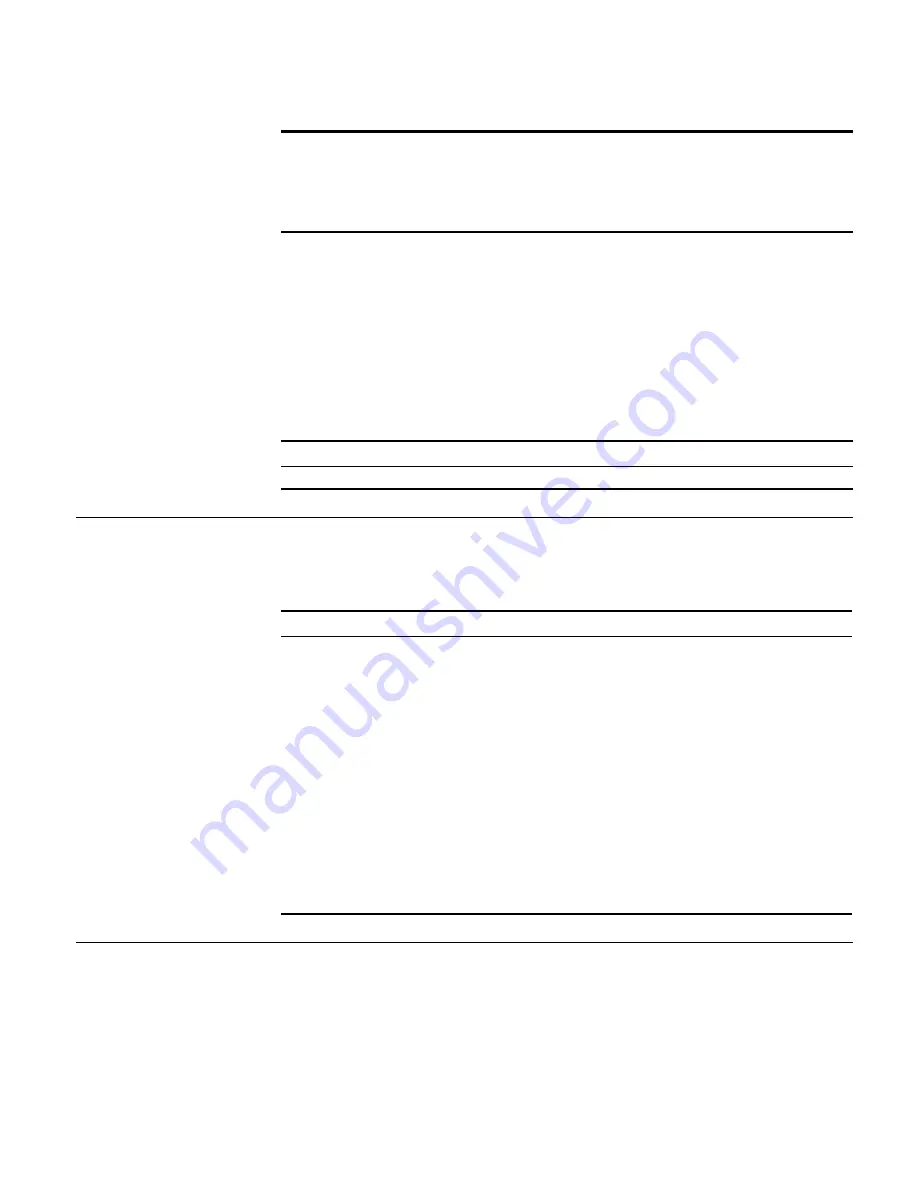
Displaying and Debugging Static Route
403
Configuring a default
route
Perform the following configurations in system view.
The meanings of parameters in the command are the same as those of the static
route.
Deleting All The Static
Routes
You can use the
undo ip route-static
command to delete one static route. S4200G
Series ethernet switches also provide a special command for you to delete all static
routes at one time, including the default routes.
Perform the following configuration in system view.
Displaying and
Debugging Static
Route
After the above configuration, execute
display
command in any view to display the
running of the Static Route configuration, and to verify the effect of the
configuration.
Typical Static Route
Configuration
Example
Networking requirements
As shown in Figure 126, the masks of all the IP addresses in the figure are
255.255.255.0. It is required that all the hosts or S4200G Series Ethernet Switches
can be interconnected in pairs by configuring static routes.
Table 345
Configuring a default route
Operation
Command
Configure a default
route
ip route-static
0.0.0.0 { 0.0.0.0 | 0 } {
interface-type interface-number
|
next-hop
} [
preference
value
]
[
reject
|
blackhole ]
Delete a default route
undo ip route-static
0.0.0.0 { 0.0.0.0 | 0 } [
interface-type
interface-number
|
next-hop
] [
preference
value
] [
reject
blackhole
]
Table 346
Deleting all static routes
Operation
Command
Delete all static routes
delete static-routes all
Table 347
Displaying and debugging the routing table
Operation
Command
View routing table summary
display ip routing-table
View routing table details
display ip routing-table verbose
View the detailed information of a specific
route
display ip routing-table
ip_address
[
mask ]
[
longer-match
] [
verbose
]
View the route information in the specified
address range
display ip routing-table
ip_address1
mask1
ip_address2
mask2
[
verbose
]
View the route filtered through specified basic
access control list (ACL)
display ip routing-table acl
acl-number
[
verbose
]
View the route information that through
specified ip prefix list
display ip routing-table ip-prefix
ip-prefix-name
[
verbose
]
View the routing information found by the
specified protocol
display ip routing-table
protocol
protocol
[
inactive
|
verbose
]
View the tree routing table
display ip routing-table
radix
View the statistics of the routing table
display ip routing-table statistics
Содержание 4200G 12-Port
Страница 10: ...8 CONTENTS...
Страница 14: ...4 ABOUT THIS GUIDE...
Страница 46: ...32 CHAPTER 5 LOGGING IN THROUGH WEB BASED NETWORK MANAGEMENT SYSTEM...
Страница 48: ...34 CHAPTER 6 LOGGING IN THROUGH NMS...
Страница 60: ...46 CHAPTER 9 VLAN CONFIGURATION...
Страница 64: ...50 CHAPTER 10 MANAGEMENT VLAN CONFIGURATION...
Страница 80: ...66 CHAPTER 13 GVRP CONFIGURATION...
Страница 98: ...84 CHAPTER 15 LINK AGGREGATION CONFIGURATION...
Страница 112: ...98 CHAPTER 18 MAC ADDRESS TABLE MANAGEMENT...
Страница 126: ...112 CHAPTER 19 LOGGING IN THROUGH TELNET...
Страница 162: ...148 CHAPTER 20 MSTP CONFIGURATION...
Страница 274: ...260 CHAPTER 29 IGMP SNOOPING CONFIGURATION...
Страница 276: ...262 CHAPTER 30 ROUTING PORT JOIN TO MULTICAST GROUP CONFIGURATION...
Страница 298: ...284 CHAPTER 33 SNMP CONFIGURATION...
Страница 304: ...290 CHAPTER 34 RMON CONFIGURATION...
Страница 338: ...324 CHAPTER 36 SSH TERMINAL SERVICES...
Страница 356: ...342 CHAPTER 38 FTP AND TFTP CONFIGURATION...
Страница 365: ...Information Center Configuration Example 351 S4200G terminal logging...
Страница 366: ...352 CHAPTER 39 INFORMATION CENTER...
Страница 378: ...364 CHAPTER 40 BOOTROM AND HOST SOFTWARE LOADING...
Страница 384: ...370 CHAPTER 41 Basic System Configuration and Debugging...
Страница 388: ...374 CHAPTER 43 NETWORK CONNECTIVITY TEST...
Страница 406: ...392 CHAPTER 45 CONFIGURATION OF NEWLY ADDED CLUSTER FUNCTIONS...
Страница 422: ...408 CHAPTER 48 UDP HELPER CONFIGURATION...






































