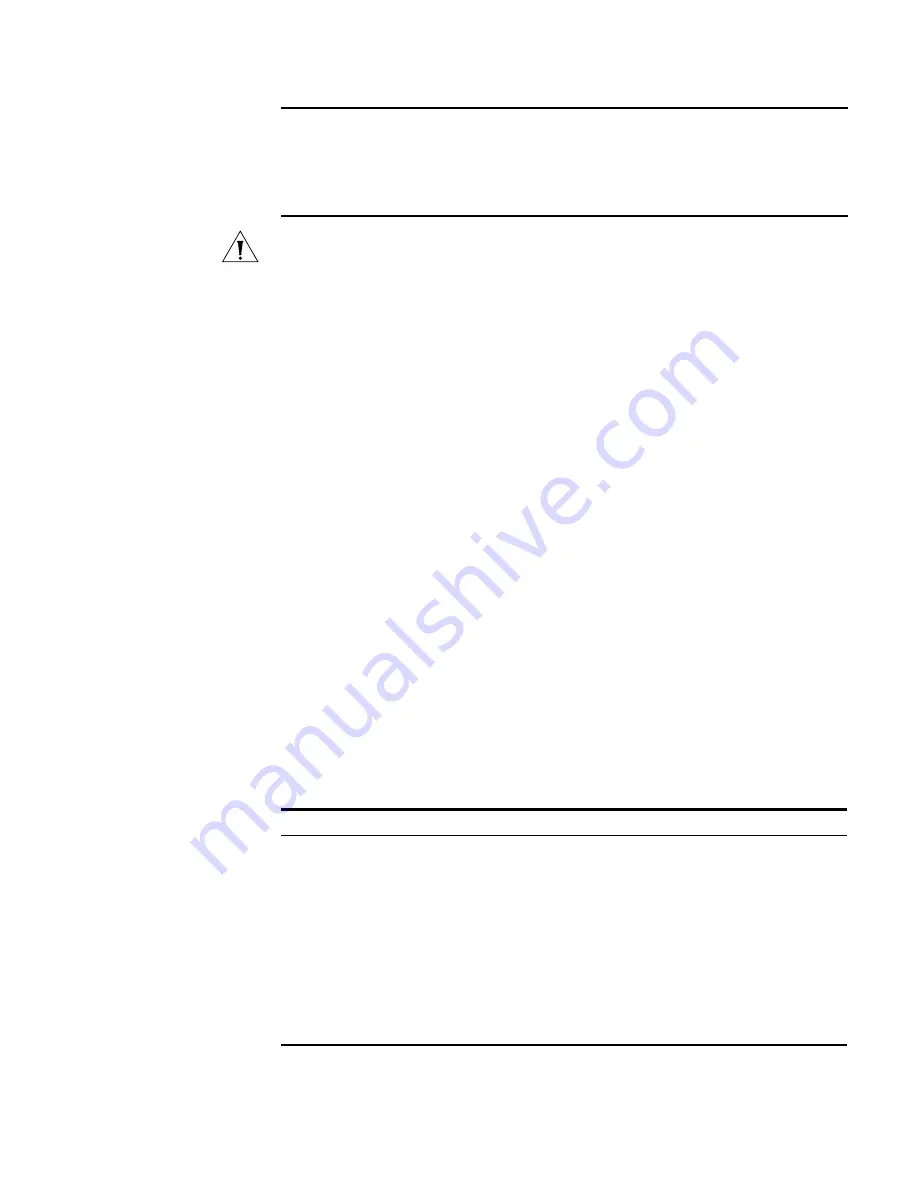
RADIUS Configuration
181
CAUTION:
■
In an actual network environment, you can either specify two RADIUS servers as
the primary and secondary accounting servers respectively, or specify only one
server as both the primary and secondary accounting servers. In addition, because
RADIUS adopts different UDP ports to transceive the authentication/authorization
packets and the accounting packets, you must set a port number for accounting
different from that set for authentication/authorization.
■
Stop-accounting requests are critical to billing and will eventually affect the
charges of the users; they are important for both the users and the ISP. Therefore,
the switch should do its best to transmit them to the RADIUS accounting server. If
the RADIUS server does not respond to such a request, the switch should first
buffer the request on itself, and then retransmit the request to the RADIUS
accounting server until it gets a response, or the maximum number of
transmission attempts is reached (in this case, it discards the request).
■
You can set the maximum number of real-time accounting request attempts that
bring no response. If the switch makes all the allowed real-time accounting
request attempts but does not get any answer, it cuts down the connection of the
user.
■
The IP address and the port number of the default primary accounting server
“system” are 127.0.0.1 and 1646.
■
Currently, RADIUS does not support the accounting of FTP users.
Configuring Shared
Keys for RADIUS
Packets
The RADIUS client and server adopt MD5 algorithm to encrypt the RADIUS packets
exchanged with each other. The two parties verify the validity of the exchanged
packets by using the shared keys that have been set on them, and can accept and
respond to the packets sent from each other only if both of them have the same
shared keys.
Set the maximum
number of continuous
no-response real-time
accounting requests
retry realtime-accounting
retry-times
Optional
By default, the switch is allowed to
continuously send at most 10 real-time
accounting requests if it gets no
response.
Table 144
Configure RADIUS accounting server (Continued)
Operation
Command
Description
Table 145
Configure shared keys for RADIUS packets
Operation
Command
Description
Enter system view
system-view
—
Create a RADIUS
scheme and enter its
view
radius scheme
radius-scheme-name
Required
By default, a RADIUS scheme named
“system” has already been created in
the system.
Set a shared key for
the RADIUS
authentication/authori
zation packets
key
authentication
string
Required
By default, the shared key for the
RADIUS authentication/authorization
packets is “3Com”.
Set a shared key for
the RADIUS accounting
packets
key
accounting
string
Required
By default, the shared key for the
RADIUS accounting packets is “3Com”.
Содержание 4200G 12-Port
Страница 10: ...8 CONTENTS...
Страница 14: ...4 ABOUT THIS GUIDE...
Страница 46: ...32 CHAPTER 5 LOGGING IN THROUGH WEB BASED NETWORK MANAGEMENT SYSTEM...
Страница 48: ...34 CHAPTER 6 LOGGING IN THROUGH NMS...
Страница 60: ...46 CHAPTER 9 VLAN CONFIGURATION...
Страница 64: ...50 CHAPTER 10 MANAGEMENT VLAN CONFIGURATION...
Страница 80: ...66 CHAPTER 13 GVRP CONFIGURATION...
Страница 98: ...84 CHAPTER 15 LINK AGGREGATION CONFIGURATION...
Страница 112: ...98 CHAPTER 18 MAC ADDRESS TABLE MANAGEMENT...
Страница 126: ...112 CHAPTER 19 LOGGING IN THROUGH TELNET...
Страница 162: ...148 CHAPTER 20 MSTP CONFIGURATION...
Страница 274: ...260 CHAPTER 29 IGMP SNOOPING CONFIGURATION...
Страница 276: ...262 CHAPTER 30 ROUTING PORT JOIN TO MULTICAST GROUP CONFIGURATION...
Страница 298: ...284 CHAPTER 33 SNMP CONFIGURATION...
Страница 304: ...290 CHAPTER 34 RMON CONFIGURATION...
Страница 338: ...324 CHAPTER 36 SSH TERMINAL SERVICES...
Страница 356: ...342 CHAPTER 38 FTP AND TFTP CONFIGURATION...
Страница 365: ...Information Center Configuration Example 351 S4200G terminal logging...
Страница 366: ...352 CHAPTER 39 INFORMATION CENTER...
Страница 378: ...364 CHAPTER 40 BOOTROM AND HOST SOFTWARE LOADING...
Страница 384: ...370 CHAPTER 41 Basic System Configuration and Debugging...
Страница 388: ...374 CHAPTER 43 NETWORK CONNECTIVITY TEST...
Страница 406: ...392 CHAPTER 45 CONFIGURATION OF NEWLY ADDED CLUSTER FUNCTIONS...
Страница 422: ...408 CHAPTER 48 UDP HELPER CONFIGURATION...
















































