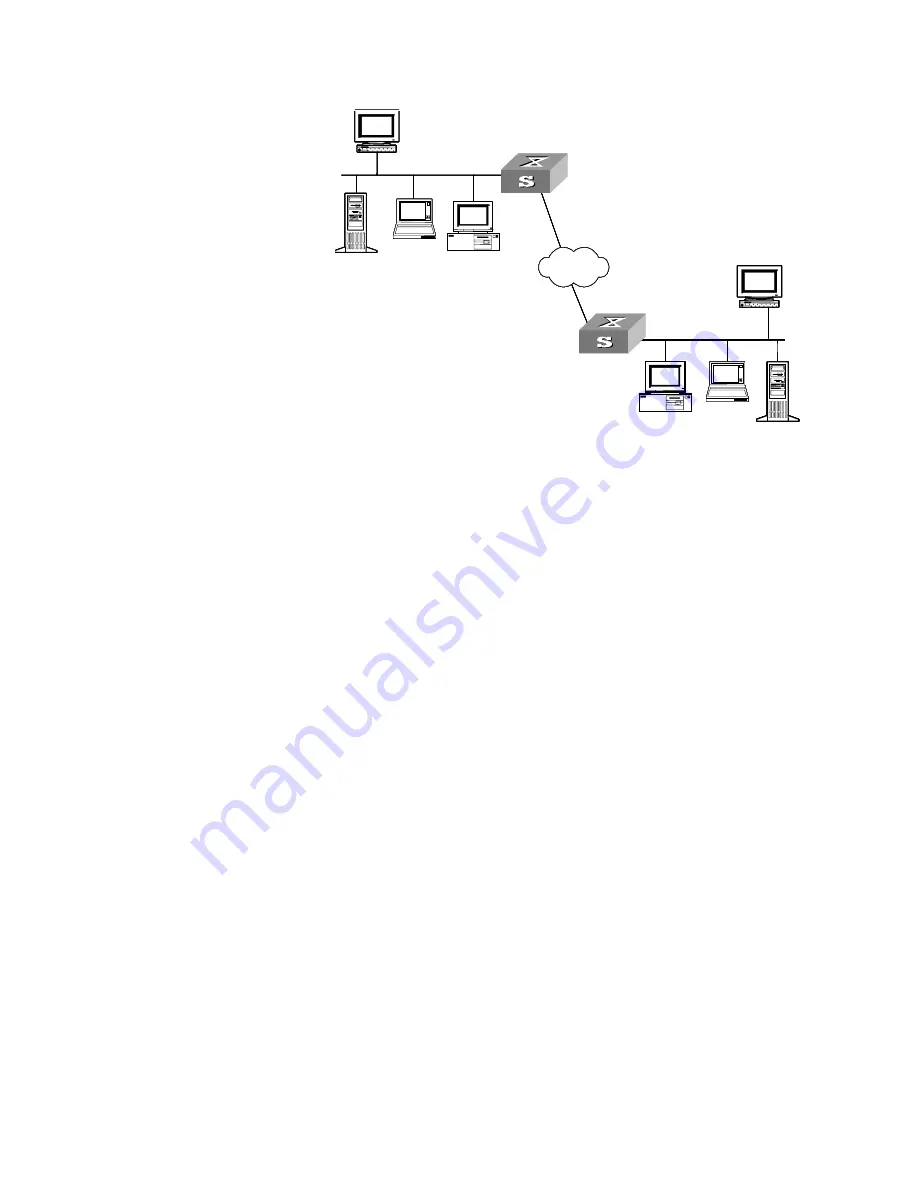
310
C
HAPTER
36: SSH T
ERMINAL
S
ERVICES
Figure 100
Establish SSH channels through WAN
The communication process between the server and client includes these five stages:
1
Version negotiation stage. These operations are completed at this stage:
■
The client sends TCP connection requirement to the server.
■
When TCP connection is established, both ends begin to negotiate the SSH
version.
■
If they can work together in harmony, they enter the key algorithm negotiation
stage. Otherwise the server clears the TCP connection.
2
Key algorithm negotiation stage. These operations are completed at this stage:
■
The server sends the public key in a randomly generated RSA key pair to the client.
■
The client figures out session key based on the public key from the server and the
random number generated locally.
■
The client encrypts the random number with the public key from the server and
sends the result back to the server.
■
The server then decrypts the received data with the server private key to get the
client random number.
■
The server then uses the same algorithm to work out the session key based on
server public key and the returned random number.
Then both ends get the same session key without data transfer over the network,
while the key is used at both ends for encryption and decryption.
3
Authentication method negotiation stage. These operations are completed at this
stage:
■
The client sends its username information to the server.
■
The server authenticates the username information from the client. If the user is
configured as no authentication on the server, authentication stage is skipped and
session request stage starts directly.
■
The client authenticates information from the user at the server till the
authentication succeeds or the connection is turned off due to authentication
timeout.
Local Switch
Local Ethernet
WAN
Server
PC
SSH-Client
PC
Laptop
Laptop
PC
Laptop
Laptop
Workstation
Workstation
Remote Ethernet
Server
Local Switch
Local Ethernet
WAN
Server
PC
SSH-Client
PC
Laptop
Laptop
Local Switch
Local Ethernet
WAN
Server
PC
SSH-Client
PC
Laptop
Laptop
PC
Laptop
Laptop
Workstation
Workstation
Remote Ethernet
Remote Switch
SSH-Server
Server
Local Switch
Local Ethernet
WAN
Server
PC
SSH-Client
PC
Laptop
Laptop
PC
Laptop
Laptop
Workstation
Workstation
Remote Ethernet
Server
Local Switch
Local Ethernet
WAN
Server
PC
SSH-Client
PC
Laptop
Laptop
Local Switch
Local Ethernet
WAN
Server
PC
SSH-Client
PC
Laptop
Laptop
PC
Laptop
Laptop
Workstation
Workstation
Remote Ethernet
Remote Switch
SSH-Server
Server
Содержание 4200G 12-Port
Страница 10: ...8 CONTENTS...
Страница 14: ...4 ABOUT THIS GUIDE...
Страница 46: ...32 CHAPTER 5 LOGGING IN THROUGH WEB BASED NETWORK MANAGEMENT SYSTEM...
Страница 48: ...34 CHAPTER 6 LOGGING IN THROUGH NMS...
Страница 60: ...46 CHAPTER 9 VLAN CONFIGURATION...
Страница 64: ...50 CHAPTER 10 MANAGEMENT VLAN CONFIGURATION...
Страница 80: ...66 CHAPTER 13 GVRP CONFIGURATION...
Страница 98: ...84 CHAPTER 15 LINK AGGREGATION CONFIGURATION...
Страница 112: ...98 CHAPTER 18 MAC ADDRESS TABLE MANAGEMENT...
Страница 126: ...112 CHAPTER 19 LOGGING IN THROUGH TELNET...
Страница 162: ...148 CHAPTER 20 MSTP CONFIGURATION...
Страница 274: ...260 CHAPTER 29 IGMP SNOOPING CONFIGURATION...
Страница 276: ...262 CHAPTER 30 ROUTING PORT JOIN TO MULTICAST GROUP CONFIGURATION...
Страница 298: ...284 CHAPTER 33 SNMP CONFIGURATION...
Страница 304: ...290 CHAPTER 34 RMON CONFIGURATION...
Страница 338: ...324 CHAPTER 36 SSH TERMINAL SERVICES...
Страница 356: ...342 CHAPTER 38 FTP AND TFTP CONFIGURATION...
Страница 365: ...Information Center Configuration Example 351 S4200G terminal logging...
Страница 366: ...352 CHAPTER 39 INFORMATION CENTER...
Страница 378: ...364 CHAPTER 40 BOOTROM AND HOST SOFTWARE LOADING...
Страница 384: ...370 CHAPTER 41 Basic System Configuration and Debugging...
Страница 388: ...374 CHAPTER 43 NETWORK CONNECTIVITY TEST...
Страница 406: ...392 CHAPTER 45 CONFIGURATION OF NEWLY ADDED CLUSTER FUNCTIONS...
Страница 422: ...408 CHAPTER 48 UDP HELPER CONFIGURATION...
















































