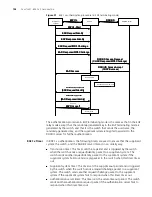Introduction to 802.1x
151
■
EAP protocol packets transmitted between the supplicant system and the
authenticator system are encapsulated as EAPoL packets.
■
EAP protocol packets transmitted between the supplicant system PAE and the
RADIUS server can either be encapsulated as EAPoR (EAP over RADIUS) packets or
be terminated at system PAEs (The system PAEs then communicate with RADIUS
servers through PAP (password authentication protocol) or CHAP
(challenge-handshake authentication protocol) protocol packets.)
■
When a supplicant system passes the authentication, the authentication server
passes the information about the supplicant system to the authenticator system.
The authenticator system in turn determines the state (authorized or
unauthorized) of the controlled port according to the instructions (accept or reject)
received from the RADIUS server.
Encapsulation of EAPoL
Messages
The format of an EAPoL packet
EAPoL is a packet encapsulation format defined in 802.1x. To enable EAP protocol
packets to be transmitted between supplicant systems and authenticator systems
through LANs, EAP protocol packets are encapsulated in EAPoL format. Figure 45
illustrates the structure of an EAPoL packet.
Figure 45
The format of an EAPoL packet
In an EAPoL packet:
■
The PAE Ethernet type field holds the protocol identifier. The identifier for 802.1x is
888E.
■
The Protocol version field holds the version of the protocol supported by the
sender of the EAPoL packet.
■
The Type field can be one of the following:
00: Indicates that the packet is an EAP-packet, which carries authentication
information.
01: Indicates that the packet is an EAPoL-start packet, which initiates
authentication.
02: Indicates that the packet is an EAPoL-logoff packet, which sends logging off
requests.
03: Indicates that the packet is an EAPoL-key packet, which carries key
information packets.
04: Indicates that the packet is an EAPoL-encapsulated-ASF-Alert packet, which is
used to support the alerting messages of ASF (alert standard forum).
■
The Length field indicates the size of the Packet body field. A value of 0 indicates
that the Packet Body field does not exist.
■
The Packet body field differs with the Type field.
PAE Ethernet type
Protocol version
Length
0
2
3
4
Packet body
6
N
Type
PAE Ethernet type
Protocol version
Length
0
2
3
4
Packet body
6
N
Type
Содержание 4200G 12-Port
Страница 10: ...8 CONTENTS...
Страница 14: ...4 ABOUT THIS GUIDE...
Страница 46: ...32 CHAPTER 5 LOGGING IN THROUGH WEB BASED NETWORK MANAGEMENT SYSTEM...
Страница 48: ...34 CHAPTER 6 LOGGING IN THROUGH NMS...
Страница 60: ...46 CHAPTER 9 VLAN CONFIGURATION...
Страница 64: ...50 CHAPTER 10 MANAGEMENT VLAN CONFIGURATION...
Страница 80: ...66 CHAPTER 13 GVRP CONFIGURATION...
Страница 98: ...84 CHAPTER 15 LINK AGGREGATION CONFIGURATION...
Страница 112: ...98 CHAPTER 18 MAC ADDRESS TABLE MANAGEMENT...
Страница 126: ...112 CHAPTER 19 LOGGING IN THROUGH TELNET...
Страница 162: ...148 CHAPTER 20 MSTP CONFIGURATION...
Страница 274: ...260 CHAPTER 29 IGMP SNOOPING CONFIGURATION...
Страница 276: ...262 CHAPTER 30 ROUTING PORT JOIN TO MULTICAST GROUP CONFIGURATION...
Страница 298: ...284 CHAPTER 33 SNMP CONFIGURATION...
Страница 304: ...290 CHAPTER 34 RMON CONFIGURATION...
Страница 338: ...324 CHAPTER 36 SSH TERMINAL SERVICES...
Страница 356: ...342 CHAPTER 38 FTP AND TFTP CONFIGURATION...
Страница 365: ...Information Center Configuration Example 351 S4200G terminal logging...
Страница 366: ...352 CHAPTER 39 INFORMATION CENTER...
Страница 378: ...364 CHAPTER 40 BOOTROM AND HOST SOFTWARE LOADING...
Страница 384: ...370 CHAPTER 41 Basic System Configuration and Debugging...
Страница 388: ...374 CHAPTER 43 NETWORK CONNECTIVITY TEST...
Страница 406: ...392 CHAPTER 45 CONFIGURATION OF NEWLY ADDED CLUSTER FUNCTIONS...
Страница 422: ...408 CHAPTER 48 UDP HELPER CONFIGURATION...