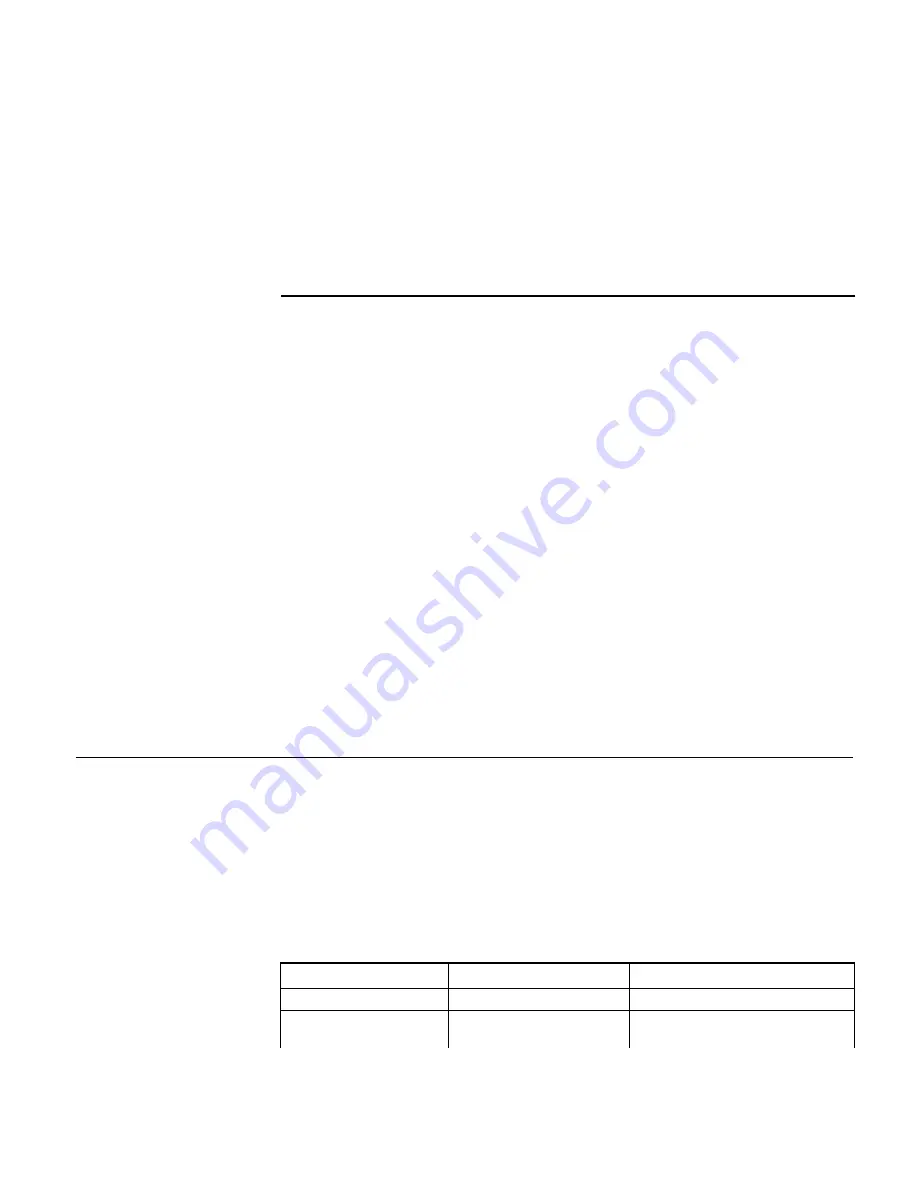
230
C
HAPTER
27: Q
O
S C
ONFIGURATION
Configuration Example
■
The GigabitEthernet1/0/1 of the switch is accessed into the 10.1.1.1/24 network
segment
■
Perform TP on the packets from the 10.1.1.1/24 network segment and the rate of
TP is set to100kbps
■
The packets within the specified traffic are forwarded after their DSCP precedence
is marked as 16, and the packets beyond the traffic are forwarded after their DSCP
precedence is marked as 56
Configuration procedure
<S4200G>
system-view
System View: return to User View with Ctrl+Z.
[4200G]
acl number 2000
[4200G-acl-basic-2000]
rule permit source 10.1.1.1 0.0.0.255
[4200G-acl-basic-2000]
rule deny source any
[4200G-acl-basic-2000]
quit
[4200G]
interface gigabitEthernet1/0/1
[4200G-GigabitEthernet1/0/1]
traffic-limit inbound ip-group 2000 100
Configuring TS
Refer to T for the introduction to TS.
Configuration
Prerequisites
■
Whether the TS is performed on all the traffic on the port or the specified output
queues on the port is determined
■
The max rate and burst size of the port in the TS are specified
■
The ports that needs this configuration is specified
Configuration Procedure
Display the statistics of TP
display qos-interface
{
interface-type
interface-num
|
unit-id
}
traffic-limit
Required
The statistics of TP includes the bytes of
the packets within the limited rate and
the bytes of the packets beyond the
limited rate.
When the statistics count reaches the
upper threshold, the switch will restart
statistics. It is recommended to use the
display
command to display within 30
seconds after the
reset
command is
executed
Table 197
Clearing the statistics of TP
Table 198
Configuring TS
Operation
Command
Description
Enter system view
system-view
-
Enter Ethernet port view
interface
interface-type
interface-number
TS cannot be performed on the piled
ports
Содержание 4200G 12-Port
Страница 10: ...8 CONTENTS...
Страница 14: ...4 ABOUT THIS GUIDE...
Страница 46: ...32 CHAPTER 5 LOGGING IN THROUGH WEB BASED NETWORK MANAGEMENT SYSTEM...
Страница 48: ...34 CHAPTER 6 LOGGING IN THROUGH NMS...
Страница 60: ...46 CHAPTER 9 VLAN CONFIGURATION...
Страница 64: ...50 CHAPTER 10 MANAGEMENT VLAN CONFIGURATION...
Страница 80: ...66 CHAPTER 13 GVRP CONFIGURATION...
Страница 98: ...84 CHAPTER 15 LINK AGGREGATION CONFIGURATION...
Страница 112: ...98 CHAPTER 18 MAC ADDRESS TABLE MANAGEMENT...
Страница 126: ...112 CHAPTER 19 LOGGING IN THROUGH TELNET...
Страница 162: ...148 CHAPTER 20 MSTP CONFIGURATION...
Страница 274: ...260 CHAPTER 29 IGMP SNOOPING CONFIGURATION...
Страница 276: ...262 CHAPTER 30 ROUTING PORT JOIN TO MULTICAST GROUP CONFIGURATION...
Страница 298: ...284 CHAPTER 33 SNMP CONFIGURATION...
Страница 304: ...290 CHAPTER 34 RMON CONFIGURATION...
Страница 338: ...324 CHAPTER 36 SSH TERMINAL SERVICES...
Страница 356: ...342 CHAPTER 38 FTP AND TFTP CONFIGURATION...
Страница 365: ...Information Center Configuration Example 351 S4200G terminal logging...
Страница 366: ...352 CHAPTER 39 INFORMATION CENTER...
Страница 378: ...364 CHAPTER 40 BOOTROM AND HOST SOFTWARE LOADING...
Страница 384: ...370 CHAPTER 41 Basic System Configuration and Debugging...
Страница 388: ...374 CHAPTER 43 NETWORK CONNECTIVITY TEST...
Страница 406: ...392 CHAPTER 45 CONFIGURATION OF NEWLY ADDED CLUSTER FUNCTIONS...
Страница 422: ...408 CHAPTER 48 UDP HELPER CONFIGURATION...
















































