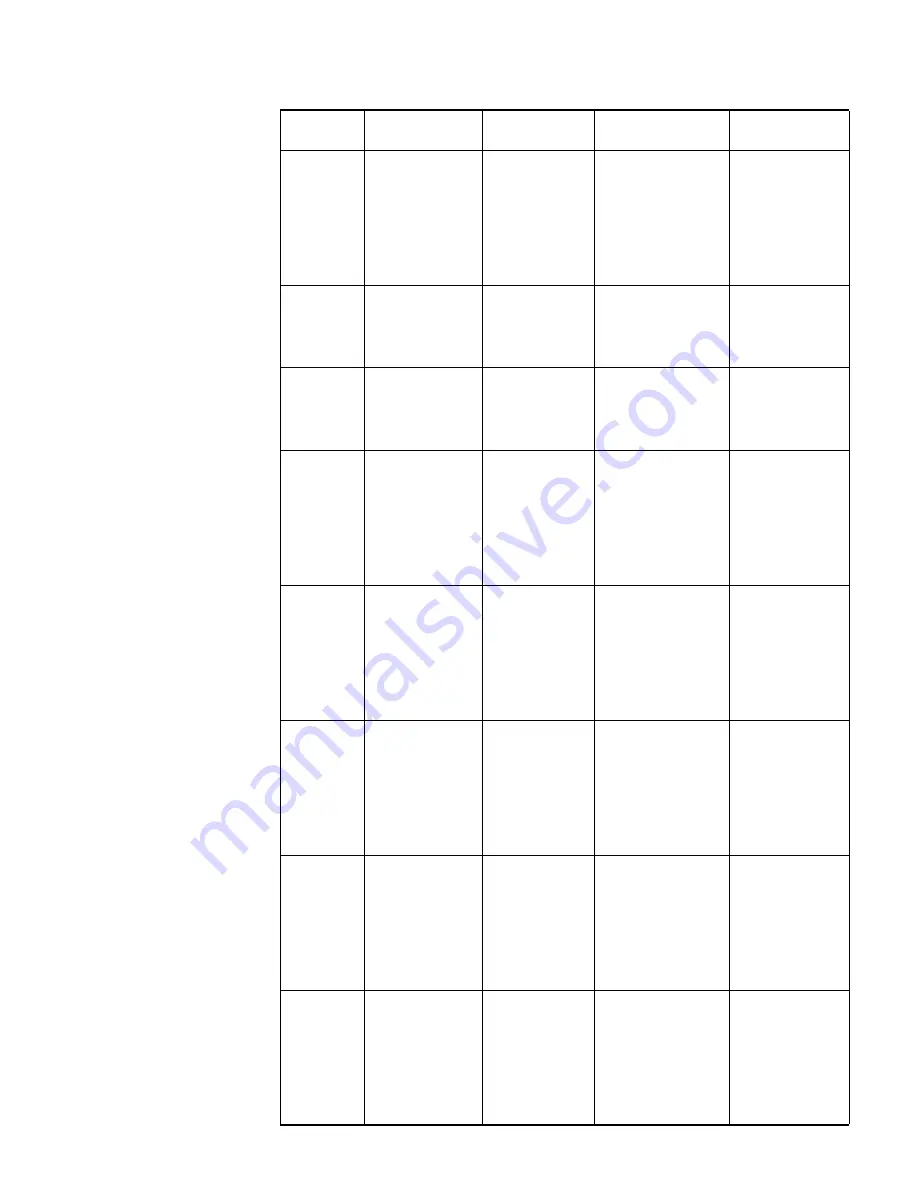
Command Level/Command View
5
Cluster view Configure cluster
parameters
[4200G-cluster]
Execute the
cluster
command in system
view.
Execute the
quit
command to
return to system
view.
Execute the
return
command to
return to user
view.
Public key
view
Configure RSA
public keys for SSH
users
[4200G-rsa-publi
c-key]
Execute the
rsa
peer-public-key
S4200G003
command in system
view.
Execute the
peer-public-key
end
command to
return to system
view.
Public key
editing view
Edit RSA public
keys of SSH users
[4200G-rsa-key-c
ode]
Execute the
public-key-code
begin
command in
public key view.
Execute the
public-key-code
end
command to
return to public
key view.
Basic ACL
view
Define rules for a
basic ACL (ACLs
with their IDs
ranging from 2000
to 2999 are basic
ACLs.)
[4200G-acl-
basic-2000]
Execute the
acl
number
2000
command in system
view.
Execute the
quit
command to
return to system
view.
Execute the
return
command to
return to user
view.
Advanced
ACL view
Define rules for an
advanced ACL
(ACLs with their
IDs ranging from
3000 to 3999 are
advanced ACLs.)
[4200G-acl-
adv-3000]
Execute the
acl
number
3000
command in system
view.
Execute the
quit
command to
return to system
view.
Execute the
return
command to
return to user
view.
Layer 2 ACL
view
Define the
sub-rules of Layer
2 ACLs, which is
numbered from
4000 to 4999.
[4200G-acl-ether
netframe-4000]
Execute the
acl
number
4000
command in system
view.
Execute the
quit
command to
return to system
view.
Execute the
return
command to
return to user
view.
RADIUS
scheme view
Configure RADIUS
parameters
[4200G-radius-1]
Execute the
radius
scheme
1 command
in system view.
Execute the
quit
command to
return to system
view.
Execute the
return
command to
return to user
view.
ISP domain
view
Configure
parameters for an
ISP domain
[4200G-isp-3Co
m163.net]
Execute the
domain
3Com163.net
command in system
view.
Execute the
quit
command to
return to system
view.
Execute the
return
command to
return to user
view.
Table 4
CLI views (Continued)
View
Available
operation
Prompt
example
Enter method
Quit method
Содержание 4200G 12-Port
Страница 10: ...8 CONTENTS...
Страница 14: ...4 ABOUT THIS GUIDE...
Страница 46: ...32 CHAPTER 5 LOGGING IN THROUGH WEB BASED NETWORK MANAGEMENT SYSTEM...
Страница 48: ...34 CHAPTER 6 LOGGING IN THROUGH NMS...
Страница 60: ...46 CHAPTER 9 VLAN CONFIGURATION...
Страница 64: ...50 CHAPTER 10 MANAGEMENT VLAN CONFIGURATION...
Страница 80: ...66 CHAPTER 13 GVRP CONFIGURATION...
Страница 98: ...84 CHAPTER 15 LINK AGGREGATION CONFIGURATION...
Страница 112: ...98 CHAPTER 18 MAC ADDRESS TABLE MANAGEMENT...
Страница 126: ...112 CHAPTER 19 LOGGING IN THROUGH TELNET...
Страница 162: ...148 CHAPTER 20 MSTP CONFIGURATION...
Страница 274: ...260 CHAPTER 29 IGMP SNOOPING CONFIGURATION...
Страница 276: ...262 CHAPTER 30 ROUTING PORT JOIN TO MULTICAST GROUP CONFIGURATION...
Страница 298: ...284 CHAPTER 33 SNMP CONFIGURATION...
Страница 304: ...290 CHAPTER 34 RMON CONFIGURATION...
Страница 338: ...324 CHAPTER 36 SSH TERMINAL SERVICES...
Страница 356: ...342 CHAPTER 38 FTP AND TFTP CONFIGURATION...
Страница 365: ...Information Center Configuration Example 351 S4200G terminal logging...
Страница 366: ...352 CHAPTER 39 INFORMATION CENTER...
Страница 378: ...364 CHAPTER 40 BOOTROM AND HOST SOFTWARE LOADING...
Страница 384: ...370 CHAPTER 41 Basic System Configuration and Debugging...
Страница 388: ...374 CHAPTER 43 NETWORK CONNECTIVITY TEST...
Страница 406: ...392 CHAPTER 45 CONFIGURATION OF NEWLY ADDED CLUSTER FUNCTIONS...
Страница 422: ...408 CHAPTER 48 UDP HELPER CONFIGURATION...
















































