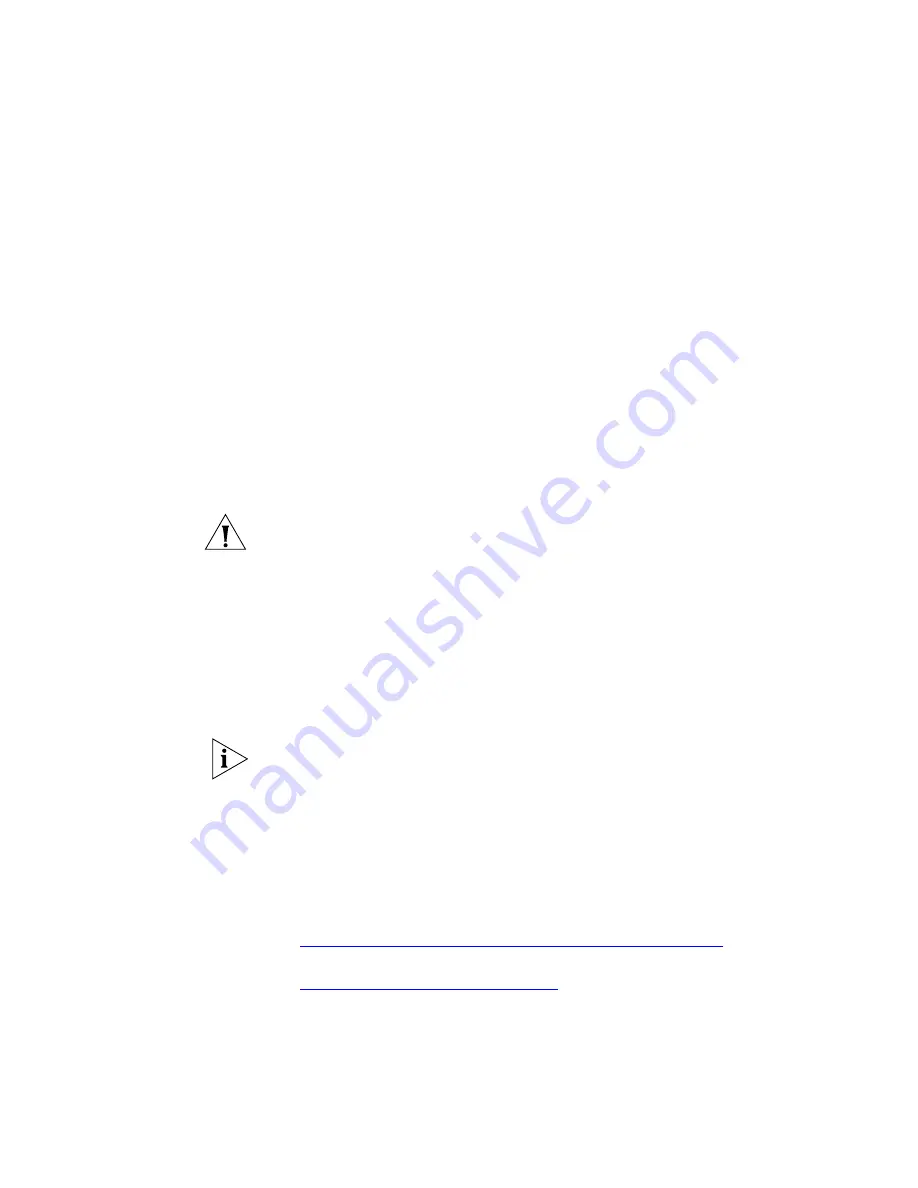
276
C
HAPTER
11: D
IAL
P
LAN
errors. Carefully check any changes that you make to the configuration
file before you import it.
4
Click
OK
. The system imports the new dial plan and produces a report of
any errors.
5
Reboot the system.
Import an International Dial Plan
To change the default North American dial plan to a country-specific dial
plan:
1
Click
Dial Plan > Configure
.
2
Click the
Default File
radio button and from the Default File drop-down
list, select the country-specific file that you want to use.
3
Click
Import
.
CAUTION:
When you import a dial plan configuration file, the system
immediately implements the dial plan. You are warned that the system
might become inoperative. The system becomes inoperative
only if
you
have modified a dial plan manually and have made syntax or content
errors. Carefully check any changes that you make to the configuration
file before you import it.
4
Click
OK
. The system imports the new dial plan and produces a report of
any errors.
5
Reboot the system.
You might see a warning that “destination extension list is empty.” This
means that a particular type of device is not installed. You may safely
ignore this type of warning.
International Dial Plan Issues
Several international dial plan issues require attention:
Customizing an International Dial Plan.
If there is no customized
dial plan for your country, you might need to modify the default dial plan.
See
“Modifying a Dial Plan Configuration File” on page 281
. If you edit
the default dial plan, you can test the changes by making a simulated call.
See
“Testing a Dial Plan” on page 279
.
Autodiscovering Internal Telephones.
If you autodiscover your
company’s internal telephones, Auto Discovery usually begins at number
100 or 1000. However, for some countries, internal telephones begin at a
Содержание 3C10402B
Страница 18: ...18 ...
Страница 22: ...22 ABOUT THIS GUIDE ...
Страница 26: ...26 CHAPTER 1 INTRODUCTION ...
Страница 74: ...74 CHAPTER 3 FEATURE SETTINGS ...
Страница 130: ...130 CHAPTER 5 TELEPHONE CONFIGURATION ...
Страница 156: ...156 CHAPTER 7 CALL DISTRIBUTION GROUPS ...
Страница 194: ...194 CHAPTER 8 PSTN GATEWAY CONFIGURATION ...
Страница 256: ...256 CHAPTER 10 SIP MODE OPERATIONS ...
Страница 328: ...328 CHAPTER 11 DIAL PLAN ...
Страница 360: ...360 CHAPTER 13 DOWNLOADS ...
Страница 370: ...370 CHAPTER 14 LICENSING AND UPGRADES ...
Страница 406: ...406 CHAPTER 16 NETWORK MANAGEMENT ...
Страница 412: ...412 CHAPTER 17 COUNTRY SETTINGS ...
Страница 450: ...450 APPENDIX A INTEGRATING THIRD PARTY MESSAGING ...
Страница 456: ...456 APPENDIX B ISDN COMPLETION CAUSE CODES ...
Страница 510: ...510 APPENDIX F OUTBOUND CALLER ID AND 911 SERVICE ...
Страница 546: ...546 APPENDIX G NBX ENTERPRISE MIB ...
Страница 566: ...566 GLOSSARY ...
Страница 578: ...578 INDEX ...
Страница 582: ......






























