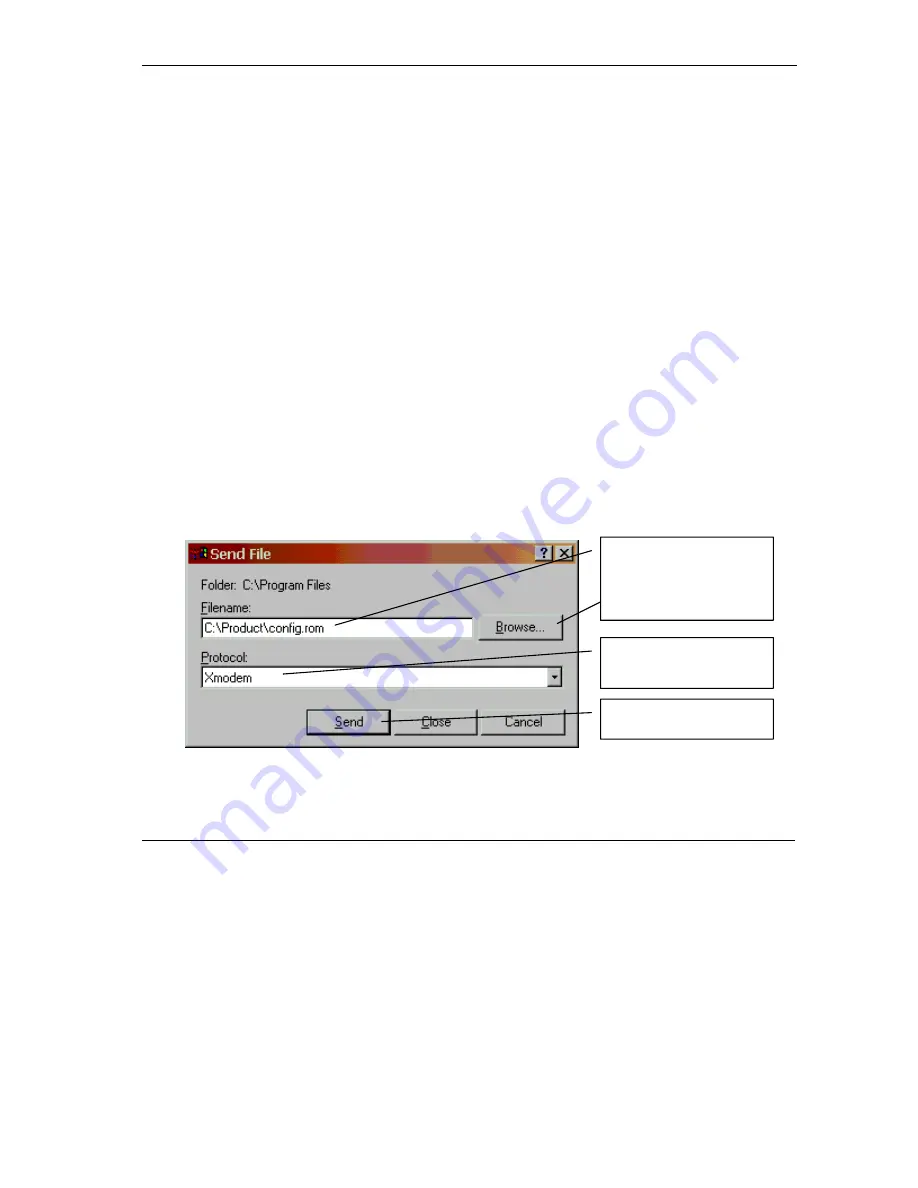
Prestige 792H User’s Guide
Introducing the Web Configurator
2-5
of 9600bps with 8 data bit, no parity, one stop bit and flow control set to none. The password will be reset
to “1234”, also.
2.5.1 Using The Reset Button
Step 1.
Make sure the
SYS
LED is on (not blinking).
Step 2.
Press the
RESET
button for five seconds, and then release it. When the
SYS
LED begins to
blink, the defaults have been restored and the Prestige restarts.
2.5.2 Uploading a Configuration File Via Console Port
Step 1.
Download the default configuration file from the ZyXEL FTP site, unzip it and save it in a
folder.
Step 3.
Turn off the Prestige, begin a terminal emulation software session and turn on the Prestige
again. When you see the message "Press Any key to enter Debug Mode within 3 seconds", press
any key to enter debug mode.
Step 4.
Enter "atlc" after "Enter Debug Mode" message.
Step 5.
Wait for "Starting XMODEM upload" message before activating Xmodem upload on your
terminal. This is an example Xmodem configuration upload using HyperTerminal.
Step 6.
Click
Transfer
, then
Send File
to display the following screen.
Figure 2-4 Example Xmodem Upload
Step 7.
After successful firmware upload, enter "atgo" to restart the router.
Type the configuration file’s
location, or click
Browse
to
search for it.
Choose the
Xmodem
protocol.
Then click
Send
.
Summary of Contents for Prestige 792H
Page 1: ...Prestige 792H G SHDSL 4 port Security Gateway User s Guide Version 3 40 BZ 0 March 2004...
Page 8: ......
Page 32: ......
Page 34: ......
Page 40: ......
Page 46: ......
Page 66: ......
Page 86: ...Prestige 792H User s Guide 5 14 WAN Setup Figure 5 6 Advanced WAN Backup...
Page 94: ......
Page 108: ......
Page 112: ......
Page 134: ......
Page 164: ......
Page 178: ...Prestige 792H User s Guide 14 8 VPN Screens Figure 14 3 VPN IKE...
Page 206: ......
Page 210: ......
Page 220: ......
Page 221: ...Maintenance VI Part VI Maintenance This part covers the maintenance screens...
Page 222: ......
Page 234: ......
Page 236: ......
Page 246: ......
Page 268: ......
Page 270: ......
Page 282: ......
Page 286: ......
Page 312: ......
Page 334: ......
Page 348: ......
Page 370: ......
Page 380: ......
Page 388: ......
Page 390: ......
Page 406: ......
Page 410: ......
Page 415: ...XI Part XI Appendices and Index This section provides some Appendices and an Index...
Page 416: ......
Page 420: ......
Page 424: ......
Page 426: ......
Page 430: ......






























