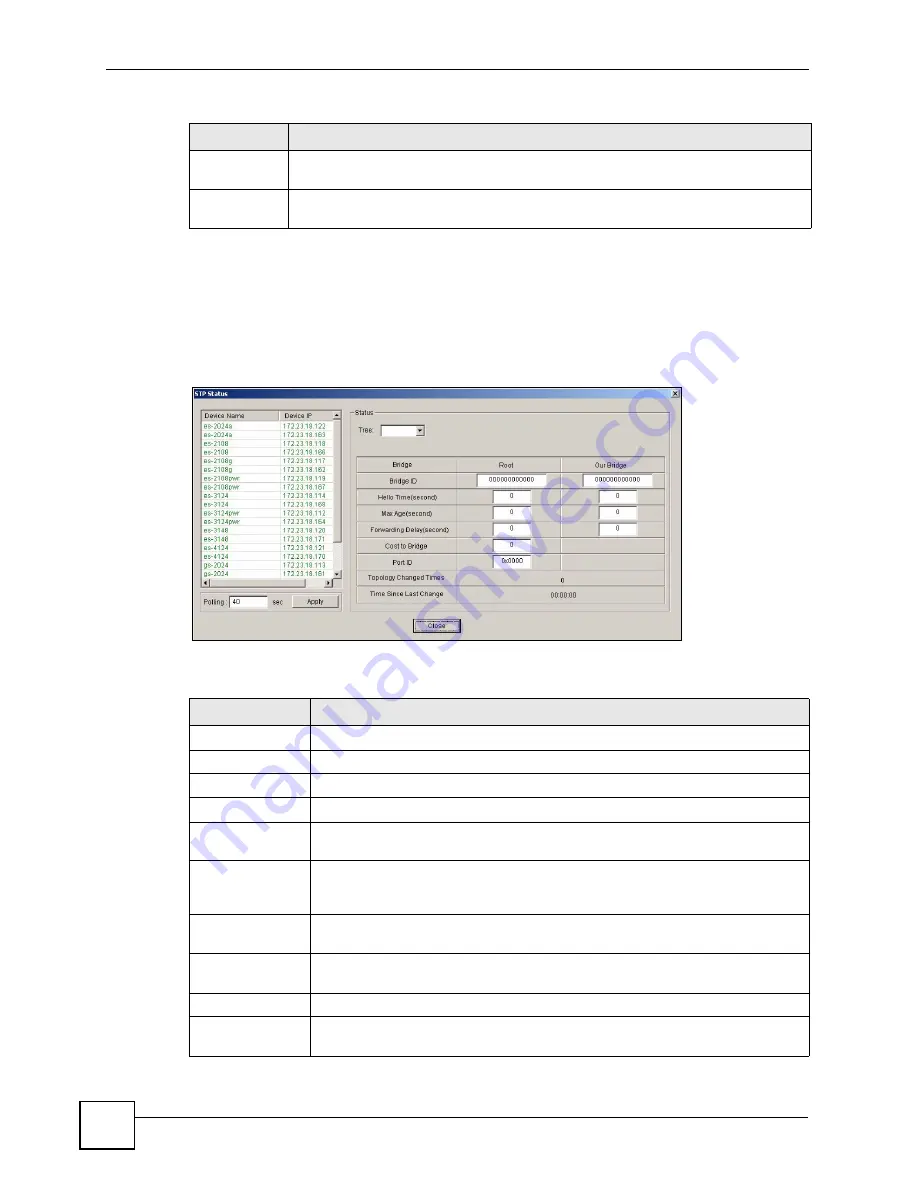
Chapter 5 View
NetAtlas Workgroup User’s Guide
60
5.2.3 STP Status
View current STP information in the
STP Status
screen. Click
Status
>
STP Status
and select
a switch from the device list located on the left-hand side of the screen. The STP status
displays in the table on the right.
Figure 26
View: STP Status
The following table describes the labels in this screen.
Learning
All BPDUs are received and processed. Information frames are submitted to the
learning process but not forwarded.
Forwarding
All BPDUs are received and processed. All information frames are received and
forwarded.
Table 16
STP Port States
PORT STATE
DESCRIPTION
Table 17
View: STP Status
LABEL
DESCRIPTION
Device Name
This field displays the descriptive name of a device.
Device IP
This field displays the IP address of a device
Tree
Select the index number of the spanning tree whose status you want to display.
Bridge
Root
refers to the base of the spanning tree (the root bridge).
Bridge ID
This is the unique identifier for this bridge, consisting of bridge priority plus MAC
address.
Hello Time
(second)
This is the time interval (in seconds) at which the root device transmits a
configuration message. The root bridge determines Hello Time, Max Age and
Forwarding Delay
Max Age (second) This is the maximum time (in seconds) a switch can wait without receiving a
configuration message before attempting to reconfigure.
Forwarding Delay
(second)
This is the time (in seconds) the root switch will wait before changing states (that
is, listening to learning to forwarding).
Cost to Bridge
This is the path cost from the root port on this switch to the root switch.
Port ID
This is the priority and number of the port on the switch through which this switch
must communicate with the root of the spanning tree.
Summary of Contents for NetAtlas Workgroup
Page 2: ......
Page 6: ...Document Conventions NetAtlas Workgroup User s Guide 6 ...
Page 8: ...Contents Overview NetAtlas Workgroup User s Guide 8 ...
Page 16: ...Table of Contents NetAtlas Workgroup User s Guide 16 ...
Page 21: ...List of Figures NetAtlas Workgroup User s Guide 21 Figure 168 SNMPc Edit Button Bar Icons 230 ...
Page 22: ...List of Figures NetAtlas Workgroup User s Guide 22 ...
Page 27: ...27 PART I Introduction Introduction 29 Main EMS Screen 33 ...
Page 28: ...28 ...
Page 32: ...Chapter 1 Introduction NetAtlas Workgroup User s Guide 32 Figure 5 EMS Main Screen ...
Page 42: ...42 ...
Page 52: ...Chapter 3 Switch Manager NetAtlas Workgroup User s Guide 52 ...
Page 100: ...Chapter 8 Performance NetAtlas Workgroup User s Guide 100 ...
Page 118: ...Chapter 10 Maintenance NetAtlas Workgroup User s Guide 118 ...
Page 122: ...Chapter 11 Tools NetAtlas Workgroup User s Guide 122 ...
Page 124: ...124 ...
Page 190: ...Chapter 17 Multicast Configuration NetAtlas Workgroup User s Guide 190 ...
Page 224: ...Chapter 20 Troubleshooting NetAtlas Workgroup User s Guide 224 ...
Page 226: ...226 ...
Page 232: ...Appendix B Alarm Types and Causes NetAtlas Workgroup User s Guide 232 ...
















































