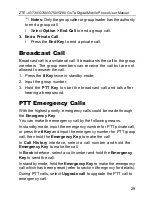ZTE-J G730/G740/G750/G780 GoTa Digital Mobile Phone User Manual
17
Name Description
0 ~ 9
Alphanumeric
Keys
•
Used to input numbers or letters.
•
Used to select menu items quickly.
* Key
•
Used to input
*
.
•
Used to open symbol list in text input
mode.
# Key
•
Used to input
#
.
•
Used to switch text input modes.
PTT Key
•
Make PTT calls. During the call, hold
the key to speak, and release it to listen.
Up Side Key
•
Hold the key to turn on or off the phone
speaker in standby mode.
•
Press the key to play the speech of current
group numbers, and rotate the
Top
Knob
or
Up/Down Key
at the moment
to adjust the current volume of the phone.
Down Side Key
•
Access to
Set Watching Group
interface
by pressing it in standby mode.
•
Turn on or off the
Watching Function
in standby mode by holding it.
•
Turn on or off the screen display during
calls by holding it.
Emergency Key
•
Make emergency calls.
Top Knob
•
Rotate it to switch among the groups
which you had joined and play the
speech of the group numbers.
•
Press the
Up Side Key
first to get into
volume adjustment interface, and then
rotate the key to adjust the volume of
the phone.