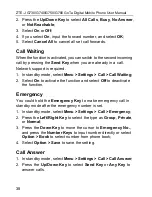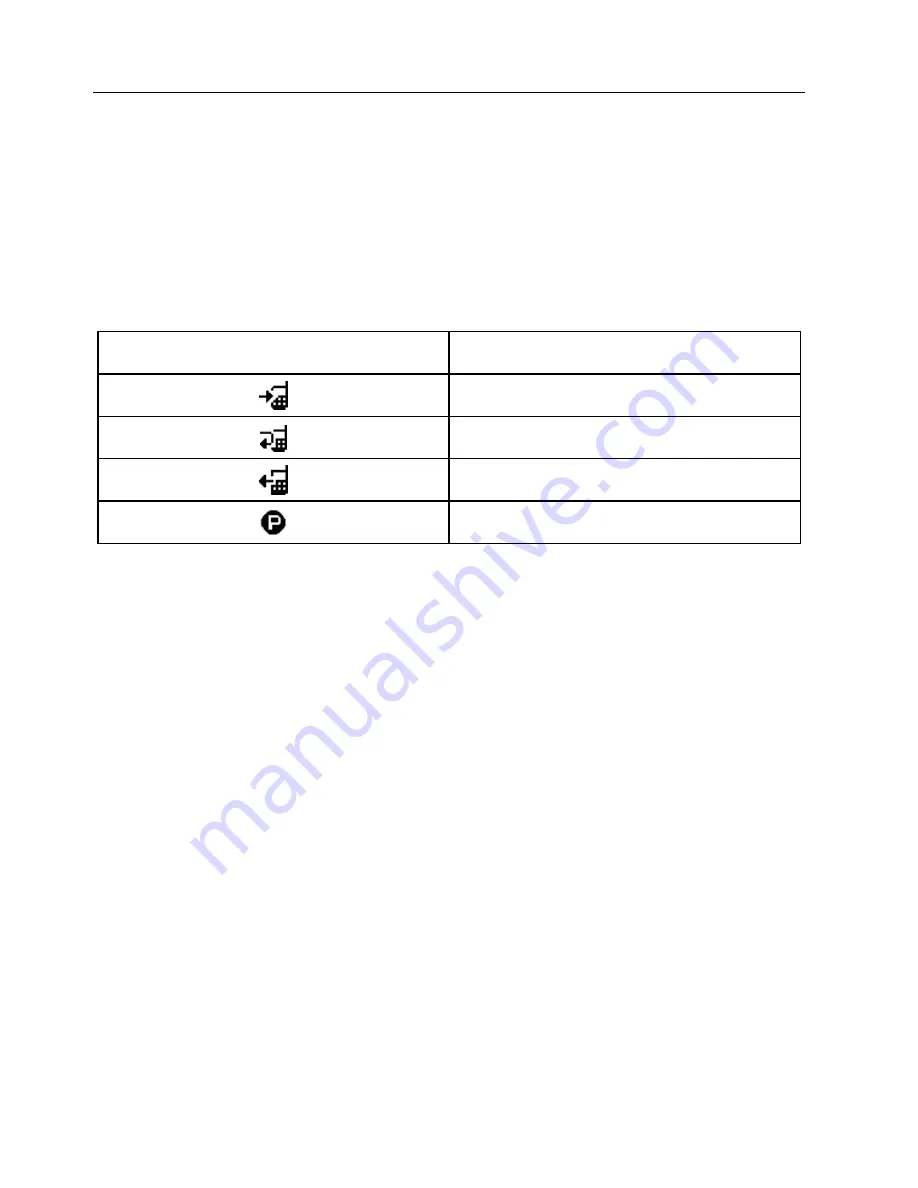
ZTE-J G730/G740/G750/G780 GoTa Digital Mobile Phone User Manual
46
Call History
Recent incoming calls, missed calls and outgoing calls are saved
in
Call History
. The earliest call record will be deleted automatically
when the there are full of records.
Call Icons
Icon Description
Incoming calls
Missed calls
Outgoing calls
PTT calls
View
There are two methods to view call history.
View from Menu
1. In standby mode, select
Menu > Call History
;
2. Press the
Up/Down Key
to select your desired category;
3. Press the
Up/Down Key
to select the record you want to view,
and select
Option > View
to view the details.
Quick View
1. In standby mode, press the
Send Key
to view the
Call History
list;
2. Press the
Up/Down Key
to select the record you want to view,
and select
Option > View
to view the details.