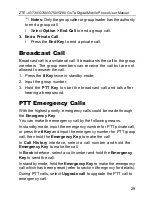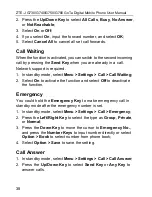ZTE-J G730/G740/G750/G780 GoTa Digital Mobile Phone User Manual
43
5. Press the
Up/Down Key
to select your desired group ringtone.
Rename
1. Select
Book > Personal Book
in standby mode;
2. Select
Option > Srch by Group
;
3. Press the
Up/Down Key
to select the group you want to rename;
4. Select
Option > Rename
;
5. Input the new name and select
OK
to save it.
Move
1. Move the Record from Phone to UIM
i Select
Book > Personal Book
in standby mode;
ii Press
the
Up/Down Key
to select the contact record you
want to move;
iii Select
Option > Move > To UIM;
iv Select
Yes
to confirm;
v Select
Yes
to keep original entry.
Notes:
When there are several numbers in the record, then
each number will be saved as one single record in UIM card.
2. Move the Record from UIM to Phone
i Select
Book > Personal Book
in standby mode;
ii Press
the
Up/Down Key
to select the contact record you
want to move;
iii Select
Option > Move > To Phone
;
iv Select
Yes
to confirm;
v Select
Yes
to keep original entry;
vi Press the
Left/Right Key
to select the type of number.
3. Move All Entries to UIM
i Select
Book > Personal Book
in standby mode;