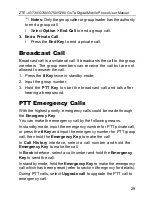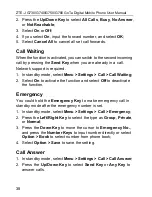ZTE-J G730/G740/G750/G780 GoTa Digital Mobile Phone User Manual
27
2. Dial from Book
i Select
Book
in standby mode to access the phone book
interface, and use the
Up/Down Key
to select
Personal
Book
;
ii Press
the
Up/Down Key
to select your desired contact;
iii Hold the
PTT Key
to start dialing, and talk after hearing a
beep sound;
iv Release the
PTT Key
to listen to the other party.
Notes:I
f you can not make a call after holding the PTT Key,
it means that there is no PTT private number for your current contact.
3. Dial from Call History
i Press
the
Send Key
or select
Menu > Call History
to display
the call history list in standby mode;
ii Press
the
Up/Down Key
to select your desired private call
record;
iii Hold the
PTT Key
to start dialing, and talk after hearing a
beep sound;
iv Release the
PTT Key
to listen to the other party.
Make Group Calls
You could make group calls by the following three means:
•
Dial
directly
•
Dial from book
•
Dial via system group
1. Dial Directly
i Press
the
# Key
and then input the desired group numbers
in standby mode;
ii Hold
the
PTT Key
to start dialing, and talk after hearing a
beep sound;
iii Release the
PTT Key
to listen to the other members.