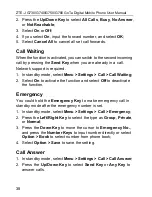ZTE-J G730/G740/G750/G780 GoTa Digital Mobile Phone User Manual
49
SMS
Compose
Send
1. In standby mode, select
Menu > SMS > Compose Msg
;
2. After entering the text, select
Option > Send to
to edit the
recipient;
3. Directly input the recipient’s number, or select
Book
to select
your desired recipient with the
Up/Down Key
;
4. After entering or selecting the recipient, select
Option > Send
to send the message.
Phrases
1. In standby mode, select
Menu > SMS > Compose Msg
;
2. Select
Option > Preset Msgs.
;
3. Press the
Up/Down Key
to select your desired preset message,
and select
OK
;
4. Edit the short message in your need, and select
Send to
to send
the message (see
Send
for details).
Save as Draft
1. In standby mode, select
Menu > SMS > Compose Msg
;
2. After entering the text, select
Option > Save as Draft
to save
the message in
Drafts
.