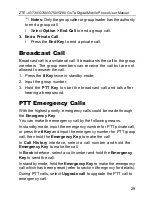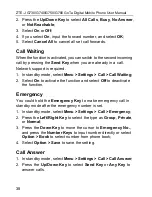ZTE-J G730/G740/G750/G780 GoTa Digital Mobile Phone User Manual
25
ABC and abc Mode
Use the number keys from 2 to 9 to input your text.
1. Press the key labeled with the required letter.
¾
Once for the first letter
¾
Twice for the second letter
¾
And so on
2. Press the
0 key
once to insert a space. To delete
letters, select
Clear
.
3. Press the
* Key
to open a list of special characters, and use the
Number Keys
to select a character.
Press the
2 key
once to input “a”, twice to input “b”, three times to
input “c” and four times to input “2”, then continue pressing will
start a new loop from “a” to “2”.