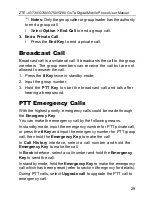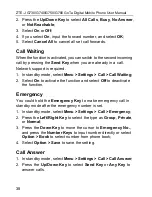ZTE-J G730/G740/G750/G780 GoTa Digital Mobile Phone User Manual
31
Switch Sound
During PTT calls, you could hear the sound either from the speaker
or earpiece.
During PTT calls, hold the
Up Side Key
to turn on or off the speaker.
Watching Function
If you have the authority for watching, you can start your watching
settings. This feature makes your phone only receive the group calls
which are set in the current watching list. Other group calls not in the
list will be neglected except the Emergency Calls and Pre-emptive
Priority Calls.
1. Start Watching
i In standby mode, select
Menu > PTT Functions > Watching
Function > Watching Status
. The default watching status
is
Off
. You should set the watching groups among all groups
which the phone had joined in. There are only four groups
can be set as the watching groups at the same time
2. Set Watching Group
i Select
Watching Group
to display the available groups you
can watch, or press the
Down Side Key
in standby mode to
get into watching setting interface;
ii Press
the
Up/Down Key
to select desired group and select
Mark
, then the marked group will be set as the watching
group. If you had turn on the watching status, it will start
watching when you mark it.
Accessory Mode
The phone provides two accessory modes for you:
PTT Mode
and
Voice Mode
.
1. In standby mode, select
Menu > PTT Functions > Accessory
Mode
;
2. Press the
Up/Down Key
to select
PTT Mode
or
Voice Mode
.