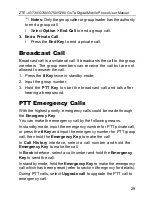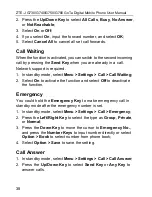ZTE-J G730/G740/G750/G780 GoTa Digital Mobile Phone User Manual
36
Receive Normal Calls
Press the
Send Key
to receive an incoming call.
End Normal Calls
When you are making a call or already in a conversation, press the
End Key
to end it.
Functions during Normal Calls
Adjust Volume
You could adjust volume during calls by the following means:
Press the
Up/Down Key
to adjust volume;
Rotate the
Top Knob
to adjust volume.
View Book
During calls, select
Book
to access to the phone book interface.
You could inquire, add, edit, or delete phone numbers (see
Phone
Book
for details).
Set Muted
Select
Option > Muted (Unmute)
during calls.
If you select
Muted
, the word “Muted” will appear on the screen,
and the other side could not hear your voice.
If you select
Unmute
, you will exit from mute mode, and the other
side could hear your voice again.
Switch Sound
You could receive the call either from the speaker or earpiece.
Hold the
Up Side Key
to turn on or off the speaker during calls.