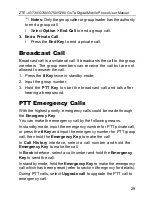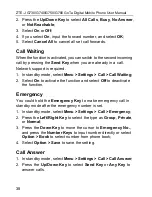ZTE-J G730/G740/G750/G780 GoTa Digital Mobile Phone User Manual
23
Powering On/Off your Phone
Power On
1. Hold the
End Key
to power on the phone.
The mobile phone will automatically test whether the UIM card
is plugged in and valid after power on.
2. Enter correct PIN code and select
OK
to confirm (if a UIM card
password has been set).
Notes:
The PIN code of UIM card will be provided to you with UIM card
together. If not, please consult your network service provider. It’s
recommended to change it as soon as possible.
Power Off
Hold the
End Key
to power off the phone.
Locking/Unlocking Your Phone
You can lock your phone to avoid disoperation to your keypad when
putting your phone in package or bag.
1. Press the
Left Soft Key
and
# Key
to lock the phone.
2. Select
Unlock
and press the
# Key
to unlock the phone.