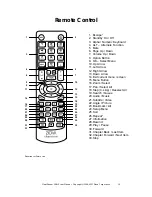30
ClearStream CS615 User Manual - Copyright © 2008, 2007 Ziova Corporation
Setting Up Your ClearStream
Network Settings
Below are some examples of Network setup options:
Network Settings screen allows you to
configure all your network options.
Enter an IP address manually or leave it set
to Auto assigned.
Enable or Disable FTP & SMB Servers.
Set the device name that your ClearStream
appears as on the network.