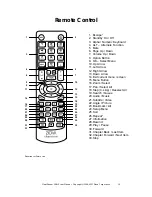ClearStream CS615 User Manual - Copyright © 2008, 2007 Ziova Corporation
23
Setting Up Your ClearStream
Preparing Your Hard Disk
If you have installed the optional Hard Disk in the Hard Disk Caddy you will need to
prepare your Hard Disk for use. If you have not yet installed your Hard Disk please
see
Installing Hard Disk Drive.
If you purchased your player with a bundled drive the hard disk may have already been
prepared by your supplier. If this is the case you may skip these steps
.
To prepare your disk it needs to formatted to be compatible with your ClearStream
device.
The first time you start your player with the Hard Disk inserted you will be presented
with the following screen.
All data will be erased from your Hard Disk during the preparation, please make sure any
data you require on the Hard Disk is backed up before continuing.
Click on ‘YES’ and then click ‘YES’ to confirm the process to prepare your Hard Disk.
This process may take up to 5 minutes depending on the size of your Hard Disk.
Once the ClearStream has finished it will display the following screen. Click ‘OK’ and
your player will display an information message to say the Hard Disk has been
mounted.
Your Hard Disk has now been prepared for use in your ClearStream player.