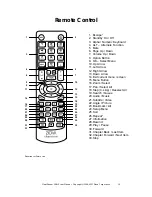26
ClearStream CS615 User Manual - Copyright © 2008, 2007 Ziova Corporation
Setting Up Your ClearStream
Audio Settings
The Audio settings page allows you to configure how you want the ClearStream to
treat audio streams on the player.
You can change each of the settings by highlighting an option using the arrow keys
on the remote control, and pressing the ‘OK’ button to toggle the selections.
Click on ‘Apply Changes’ when you are finished.
Output
Configures whether you want the player to output 5.1ch or Stereo
(Downmixed)
If set to Stereo (Downmixed) the ClearStream will convert 5.1ch to Stereo.
Useful if you only have two speakers attached to your Amplifier or you are
connected to TV speakers.
SPDIF Output
Controls how your player handles audio streams such as Dolby Digital and
DTS.
Encoded Digital outputs Dolby Digital and DTS as encoded data for your
amplifier to decode.
Analog/DPCM makes the ClearStream decodes the data and then outputs it to
the Amplifier in a PCM audio stream.
Volume Controller
Enables or disables the Volume Controller.
Useful if you only use your Amplifier to control the volume.
Note: Reducing the volume of the signal on the player and increasing the
volume on your amplifier increases the stress on your amplifier.
Below are some examples of audio output configurations:
Output set to ‘5.1 Surround’ and SPDIF
output set to ‘Encoded Digital’
Output set to ‘Stereo (Downmixed)’ and
SPDIF output set to ‘Analog/DPCM’