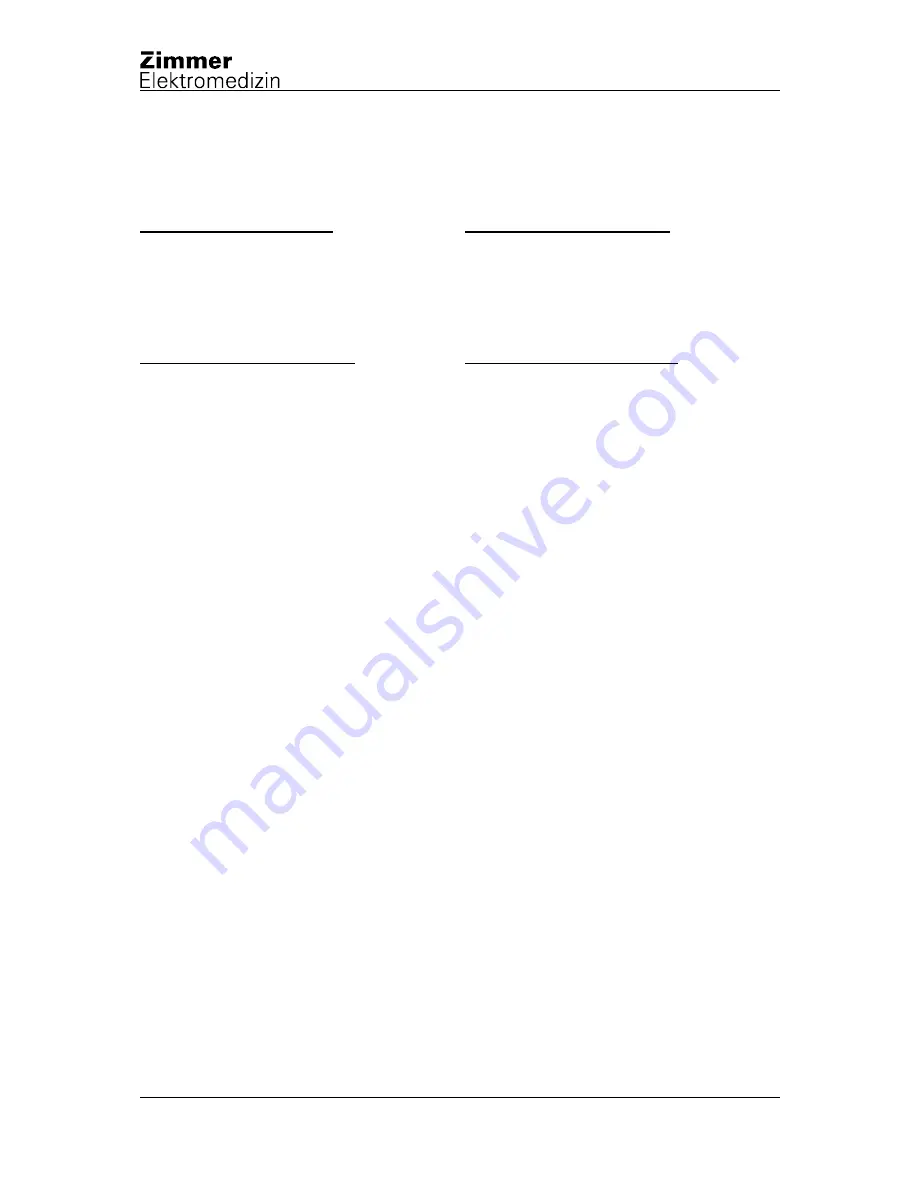
Sono
Stim
Service
2.3. Module.doc
Seite 13 von 15
2.3. Modules
20.07.2000
Page 13 of 15
2.3.5. LCD-Display
Das Display ist komplett mit Hinterleuchtung und
Treiberelektronik ausgestattet. Es wird nur als Ganzes
geliefert und auch immer komplett ausgetauscht.
Der Grafikkontroller SED1330FBA
Der Grafikkontroller (IC18) ist notwendig für die
Ansteuerung des Grafikdisplays und erzeugt über
ST6/Pin1-14 die erforderlichen Steuersignale für
dessen Zeilen- und Spaltentreiber. Die Taktfrequenz
des Kontrollers beträgt 10MHz, die Bildwieder-
holfrequenz beim SonoStim beträgt 55Hz.
Kontrasteinstellung des Grafikdisplays
Die Software des SonoStim erzeugt im Basismenü
einen analogen Pegel von 0V bis 0,8V am D/A-
Konverter IC11/DAC_B (Pin20). Durch entsprechende
Verstärkung entspricht dies einem Pegel von -12,8V bis
-16V am Ausgang Pin1 des OP IC3. Dieser Pegel
gelangt über ST1/Pin12 zur Kontraststeuerung des
Grafikdisplays. Die Grenzen sind so eingestellt, dass
alle Darstellungen im Display gerade noch sichtbar
sind.
Austausch des LCD-Display
1.
Führen Sie die Schritte 1 bis 5 durch, be-
schrieben in (2.3.4.) Ausbau der CPU-Platine.
2.
Abnehmen der Blechabschirmung mit den
vier Metallhülsen.
3.
Entfernen Sie die 5mm langen Metall-
abstandsbolzen mit denen die LCD-Platine
befestigt ist (Steckschlüssel 5,5).
4.
Isolier- und Metallband vorsichtig abziehen.
5.
Nehmen Sie das alte Display heraus
(Kabelfolie vorsichtig durch Ferritkern ziehen),
ggf. Staub entfernen und ersetzen es durch
ein neues.
6.
Befestigen des LCD-Displays mit Metall-
abstandsbolzen (Steckschlüssel 5,5).
7.
Überkleben Sie mit dem selbstklebenden
Metallband die LCD-Hinterleuchtung.
8.
Um die LCD-Hinterleuchtungskabel zu
befestigen, überkleben Sie das Metallband
mit einem Isolierband (z.B. PVC).
9.
Einsetzen der Blechabschirmung mit den vier
Metallhülsen.
10. Führen Sie die Schritte 6 bis 9 für den Einbau
der CPU-Platine durch (siehe 2.3.4.).
Schließen des Gehäuses, Selbsttest und Probelauf wie
in der Übersicht (2.3.1.) beschrieben.
2.3.5. LCD-Display
The display is completely equipped with back lightning
and drive electronics. It is only delivered as a whole
module and only completely exchanged.
The graphic controller SED1330FBA
The graphic controller (IC18) controls the display and
produces the control signals for the line- and column
drivers, which pass at ST6/pin1-14. The clock
frequency of the controller is 10MHz, the frame
frequency of the SonoStim is 55Hz.
Contrast control of the graphic display
On the D/A-converter IC11/DAC_B (pin20), in the base
menu, the software of the SonoStim generates an
analog level between 0V and 0,8V. Through
amplification this corresponds to a level of –12,8V to –
16V at the exit pin1 of OP (IC3). This level passes over
ST1/pin12 to the contrast control of the graphic display.
The boundaries are just adjusted so that the
representation is still visible in the display.
Replacement of the LCD-Display
1. Follow the steps 1 to 5 removing the CPU-
board (see 2.3.4. Replacement CPU-board).
2. Remove the thin metal sheet with the four
spacing bolts.
3. Remove the 5mm metal spacers which hold
the LCD-board (Socket driver 5,5).
4. Remove the isolation tape and metalized self-
adhesive tape.
5. Take the display module out (pull out the cable
foil carefully) and insert the new one. If there is
dust clean it carefully.
6. Fix the LCD-Display with the metal spacers
(Socket driver 5,5).
7. Affix the metalized self-adhesive tape to cover
the CCFL (LCD backlight lamp).
8. Cover the metalized tape with an isolating tape
(e.g. PVC) to fix the backlight cable.
9. Replace the thin metal sheet with the four
spacing bolts.
10. Follow the steps 6 to 9 for reinstall the CPU
board (see 2.3.4.).
Close the housing, self-test and test run as described in
the overview (2.3.1.).
Summary of Contents for SonoStim
Page 1: ...Service ...
Page 65: ......
















































