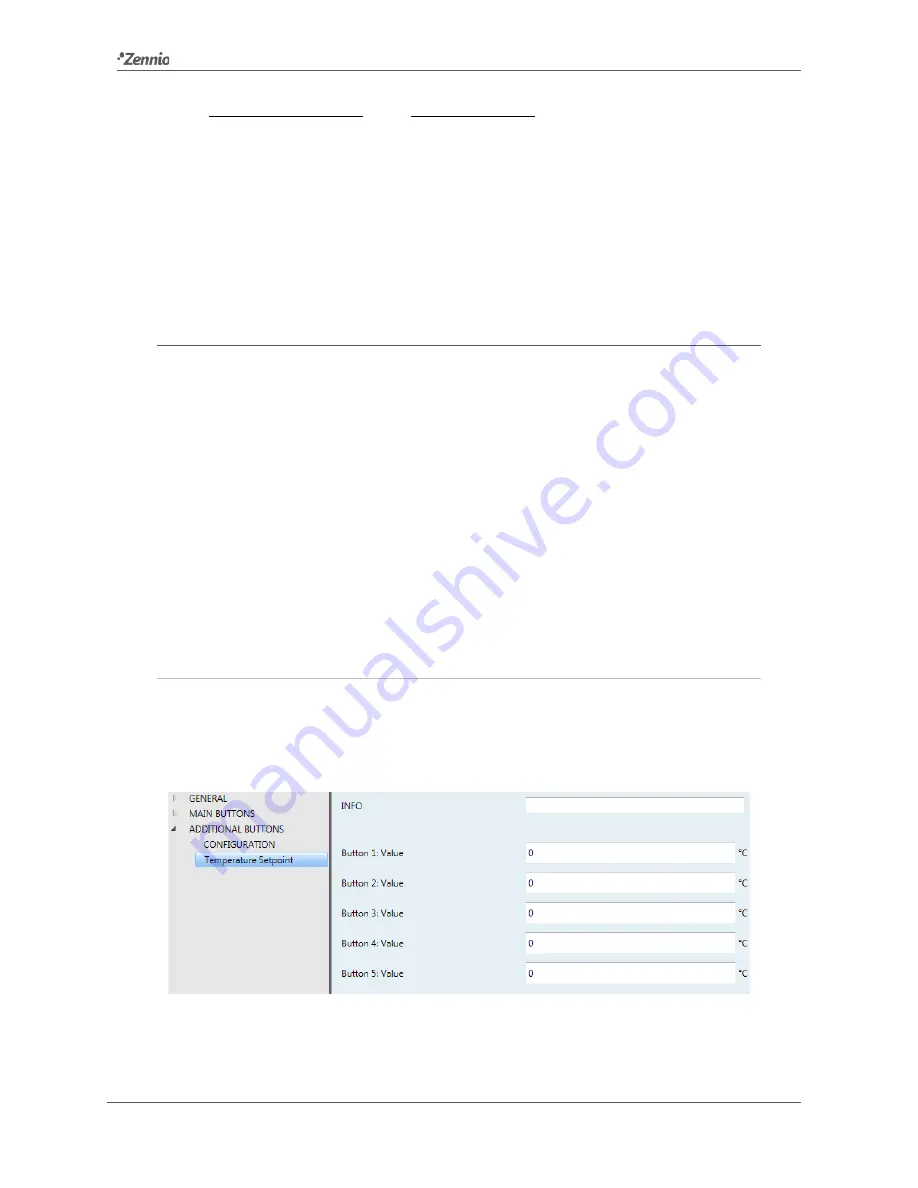
Touch-MyDesign Plus
http://www.zennio.com
Technical Support:
http://zennioenglish.zendesk.com/
34
Byte Control (Scaling)” and “Individual Buttons”. In case of selecting the latter,
five checkboxes (one per additional button) will be displayed to individually turn
functional / non-functional each additional button.
Depending on these checkboxes, the “Additional Buttons” tab will comprise some more
additional subsections.
Each of these functions will be described next.
2.2.2.1
TEMPERATURE SETPOINT
This function lets the user control the setpoint of a climate system by simply touching
the appropriate additional button, which will result in sending a two-byte floating point
value to the KNX bus. Each button can be assigned a different value, but all of them
will be sent through the same communication object, thus working as an easy-to-
configure, joint control.
On the other hand, the illumination of the LEDs will be state-dependent. Therefore, the
LED of the last button pressed will remain on, and the others off. If the object that
sends the setpoints receives a value from the bus and it falls into one of those
parameterised, the corresponding LED will turn on (and the others off).
ETS PARAMETERISATION
When the additional buttons have been assigned the “Temperature Setpoint” joint
function, a specific tab (“
Temperature Setpoint
”) will be available under “Additional
Buttons” in the tree on the left.
Figure 25
Additional Buttons - Temperature Setpoint.
This window contains five textboxes (“
Button n: Value
”) to enter the particular setpoint






























