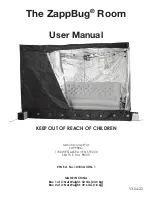G-30-1426-en
S88 Floor Stand with Lifting Column
Issue 9.0
Printed on 28. 01. 2009
Maintenance / Further information
147
Focused image in surgical
microscope, but unfocused
video image on monitor.
Focusing of video camera
has not been matched to fo-
cusing of surgical micro-
scope.
•
Focus the microscope
image, then the video
image.
-
Focusing cannot be acti-
vated
Different function assigned
to handgrip button 1 or 2.
•
Activate configuration
mode 1 and assign the
AF (Autofocus) function
to handgrip button 1 or 2.
Different function assigned
to button C or D of foot con-
trol panel (on foot control
panel with 8 or 14 func-
tions).
•
Activate configuration
mode 1 and assign the
AF (Autofocus) function
to foot control panel but-
ton C or D.
Problem
Possible cause
Remedy
See
Summary of Contents for S88
Page 6: ...G 30 1426 en S88 Floor Stand with Lifting Column Issue 9 0 Printed on 28 01 2009...
Page 19: ...G 30 1426 en S88 Floor Stand with Lifting Column Issue 9 0 Printed on 28 01 2009 Safety 19...
Page 23: ...G 30 1426 en S88 Floor Stand with Lifting Column Issue 9 0 Printed on 28 01 2009 Safety 23 1 2...
Page 29: ...G 30 1426 en S88 Floor Stand with Lifting Column Issue 9 0 Printed on 28 01 2009 Safety 29 1...
Page 31: ...G 30 1426 en S88 Floor Stand with Lifting Column Issue 9 0 Printed on 28 01 2009 Safety 31...
Page 32: ...32 Safety G 30 1426 en S88 Floor Stand with Lifting Column Issue 9 0 Printed on 28 01 2009...
Page 135: ...G 30 1426 en S88 Floor Stand with Lifting Column Issue 9 0 Printed on 28 01 2009 Operation 135...
Page 142: ...142 Operation G 30 1426 en S88 Floor Stand with Lifting Column Issue 9 0 Printed on 28 01 2009...
Page 180: ...180 Index G 30 1426 en S88 Floor Stand with Lifting Column Issue 9 0 Printed on 28 01 2009...
Page 181: ...G 30 1426 en S88 Floor Stand with Lifting Column Issue 9 0 Printed on 28 01 2009 181...